Texas Paycheck Calculator: Accurately Determine Your Net Pay
A texas paycheck calculator provides an accurate estimate of your take-home pay, helping individuals understand their earnings after various deductions. This tool simplifies the often-complex process of calculating net wages, allowing for better financial planning.
Texas does not impose a state income tax, which is a significant factor in how paychecks are structured compared to other states. Understanding how federal taxes, FICA contributions, and other deductions affect your gross pay is essential for any Texas employee.
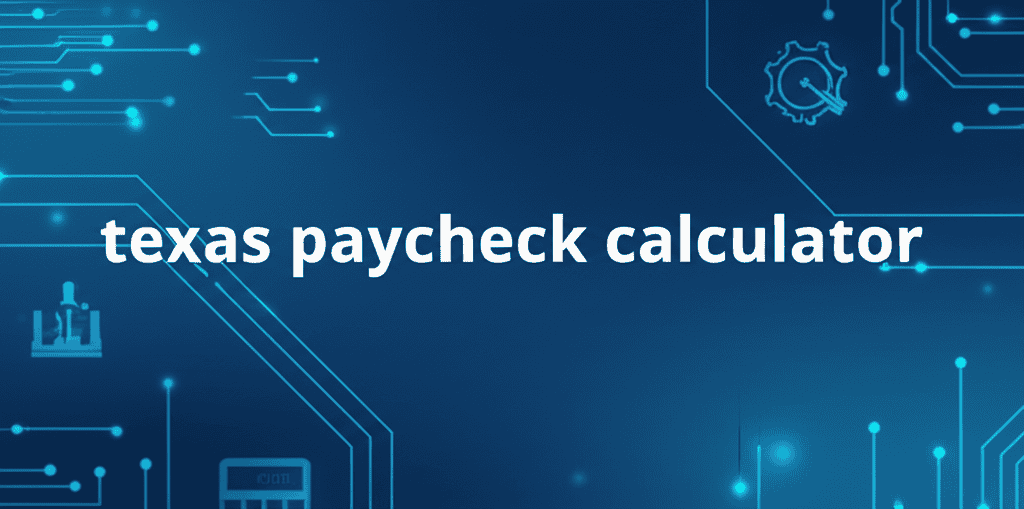
Your Texas Paycheck Estimator
Paycheck Breakdown
Understanding the Texas Paycheck Calculator
The texas paycheck calculator helps employees and employers determine the net amount of a paycheck. It considers all statutory and voluntary deductions from an employee's gross earnings. Knowing your estimated net pay helps with budgeting and financial planning for living in Texas.
Why Use a Texas Paycheck Calculator?
Using a texas paycheck calculator offers several advantages for individuals managing their finances. It provides clarity on how much money will actually be available after all necessary withholdings. This clarity assists with managing daily expenses and planning for future goals.
- Financial Planning: Provides a clear picture of take-home pay for budgeting purposes.
- Accuracy: Reduces errors in manual calculations.
- Tax Clarity: Shows how federal taxes and FICA affect earnings.
- Deduction Insight: Helps understand the impact of various pre-tax and post-tax deductions.
- Employer Verification: Allows employees to verify the accuracy of their employer's payroll calculations.
Key Factors in Paycheck Calculation
Several components contribute to the final net pay figure when using a texas paycheck calculator. These include the gross wage, the chosen pay frequency, federal income tax, FICA taxes, and any elected pre-tax or post-tax deductions.
- Gross Pay: The total earnings before any deductions.
- Pay Frequency: How often an employee is paid (e.g., weekly, bi-weekly, monthly).
- Federal Income Tax (FIT): Withheld based on W-4 form settings and income.
- FICA Taxes: Social Security and Medicare contributions.
- Pre-Tax Deductions: Reduce taxable income (e.g., 401k contributions, health insurance).
- Post-Tax Deductions: Taken from net pay (e.g., Roth 401k, garnishments, union dues).
How Texas Paycheck Calculation Works
Texas does not have a state income tax, making its paycheck calculations simpler than in many other states. However, federal taxes and other deductions still apply. The texas paycheck calculator focuses on these federal requirements and various common deductions.
Federal Income Tax (FIT)
Federal Income Tax is a progressive tax, meaning higher incomes face higher tax rates. The amount withheld depends on your gross pay, filing status, and adjustments made on your W-4 form. The IRS provides tax tables for payroll withholding.
The W-4 form provides instructions to your employer on how much federal income tax to withhold from your pay. Properly filling out your W-4 ensures your withholding accurately reflects your tax liability. Adjustments on the W-4, such as claiming dependents or specifying additional withholding, directly affect your net pay. Reviewing your W-4 annually or when life events occur helps maintain accuracy.
| Tax Rate | Taxable Income |
|---|---|
| 10% | $0 to $11,600 |
| 12% | $11,601 to $47,150 |
| 22% | $47,151 to $100,525 |
| 24% | $100,526 to $191,950 |
| 32% | $191,951 to $243,725 |
| 35% | $243,726 to $609,350 |
| 37% | Over $609,350 |
FICA Taxes (Social Security and Medicare)
FICA taxes fund Social Security and Medicare, federal programs that provide benefits for retirees, disabled workers, and healthcare. These are mandatory contributions shared between the employee and employer. Both contributions are fixed percentages of your income.
Social Security tax applies to earnings up to a certain annual limit, which changes each year. Medicare tax has no income limit. Understanding these contributions helps you see why your gross pay differs from your net pay.
| Tax Type | Employee Rate | Employer Rate | Annual Limit (Employee) |
|---|---|---|---|
| Social Security | 6.2% | 6.2% | $168,600 (for 2024) |
| Medicare | 1.45% | 1.45% | No Limit |
Self-employed individuals pay both the employee and employer portions of FICA taxes, totaling 12.4% for Social Security and 2.9% for Medicare. This is known as the self-employment tax. An additional Medicare tax of 0.9% applies to individual earnings over $200,000, or $250,000 for married couples filing jointly.
Pre-Tax Deductions
Pre-tax deductions reduce your gross income before taxes are calculated, thus lowering your taxable income. This results in less federal income tax withheld and a higher net pay. These deductions are an effective way to save money and gain benefits.
- 401(k) or 403(b) Contributions: Retirement savings plans offered by employers.
- Health Insurance Premiums: Costs for health, dental, and vision coverage.
- Flexible Spending Accounts (FSA): For healthcare or dependent care expenses.
- Health Savings Accounts (HSA): Paired with high-deductible health plans, offering tax advantages.
- Commuter Benefits: Pre-tax deductions for transit or parking costs.
Post-Tax Deductions
Post-tax deductions are taken from your pay after all taxes have been calculated and withheld. These deductions do not reduce your taxable income. They are often for specific benefits or obligations not related to tax savings.
- Roth 401(k) or Roth IRA Contributions: Retirement savings with tax-free withdrawals in retirement.
- Life Insurance Premiums: For policies where the employee pays the full premium.
- Union Dues: Fees paid to a labor union.
- Wage Garnishments: Court-ordered deductions for debts like child support or student loans.
- Charitable Contributions: Deductions for donations made through payroll.
A well-managed texas hourly paycheck calculator provides insight into gross pay implications. This can help individuals plan their budgets more accurately. Understanding each deduction type helps with overall financial strategy.
Using the Texas Paycheck Calculator Tool
Our texas paycheck calculator tool provides a straightforward way to estimate your net pay. It simplifies the complex calculations involved in determining your take-home amount. Just input your financial details to get an instant breakdown of your earnings and deductions.
Step-by-Step Guide to Using the Calculator
The texas paycheck calculator is user-friendly and designed for quick estimates. Follow these steps to determine your take-home pay with ease and precision.
Input Gross Pay
Enter your total earnings before any deductions. If you are paid hourly, you will also input your hourly rate and weekly hours worked.
Select Pay Frequency
Choose how often you receive your paycheck: annually, monthly, bi-weekly, weekly, or hourly. The calculator adjusts for the selected frequency.
Enter Filing Details
Provide your federal filing status (Single, Married Filing Jointly, etc.) and the number of dependents you claim. This affects federal tax withholding.
Add Deductions
Input any pre-tax deductions (like 401k or health insurance) and post-tax deductions (like Roth contributions or other voluntary deductions).
View Results
Click the "Calculate Pay" button to see a detailed breakdown of your gross pay, all taxes, deductions, and your final net pay.
Formulas Behind the Texas Paycheck Calculator
The core calculation for net pay follows a simple formula, which the texas paycheck calculator applies rigorously. The system takes into account gross earnings, then subtracts various mandatory and voluntary contributions.
Net Pay Formula:
Net Pay = Gross Pay - Federal Income Tax - FICA Taxes - Pre-Tax Deductions - Post-Tax Deductions
Federal Income Tax (FIT) Calculation (Simplified for Calculator):
FIT is calculated based on taxable income (Gross Pay - Pre-Tax Deductions). The calculator uses progressive tax brackets applied to the taxable income. For instance, if an individual's taxable income is $50,000 annually, the tax is applied in tiers: 10% on the first $11,600, 12% on the income between $11,601 and $47,150, and 22% on the income above $47,150 up to $100,525 (for single filers, 2024 rates).
FICA Tax Calculation:
- Social Security Tax = Gross Pay (up to annual limit) x 6.2%
- Medicare Tax = Gross Pay x 1.45%
Example Calculation Breakdown:
| Item | Calculation Basis | Amount |
|---|---|---|
| Gross Pay | Base Earnings | $2,000.00 |
| Pre-Tax Deductions | Health Insurance, 401k ($100) | $100.00 |
| Taxable Income | Gross Pay - Pre-Tax Deductions | $1,900.00 |
| Federal Income Tax (FIT) | Based on Taxable Income & W-4 | $180.00 (Example Est.) |
| Social Security Tax | $2,000.00 x 6.2% | $124.00 |
| Medicare Tax | $2,000.00 x 1.45% | $29.00 |
| Post-Tax Deductions | Roth IRA ($50) | $50.00 |
| Net Pay | Gross - All Deductions & Taxes | $1,617.00 |
Common Deductions and Their Impact
Beyond federal taxes, various other deductions reduce your take-home pay. These deductions can be mandatory, like court-ordered garnishments, or voluntary, such as contributions to retirement plans or insurance premiums. Each deduction category impacts your net pay differently.
Health Insurance Premiums
Many employers offer health, dental, and vision insurance. The employee's share of the premium is typically deducted from their paycheck. These premiums are often pre-tax deductions, which means they lower your taxable income. This reduces the amount of federal income tax you pay.
Retirement Contributions (401k, IRA)
Contributing to a retirement account like a 401(k) is a smart financial move. Traditional 401(k) contributions are pre-tax, reducing your current taxable income. Roth 401(k) contributions are post-tax, meaning they do not reduce your current taxable income, but withdrawals in retirement are tax-free. Your texas paycheck calculator accounts for these differences.
Other Voluntary Deductions
Employees can choose to have other deductions taken directly from their pay. These might include contributions to a company-sponsored charity, repayment of a company loan, or union dues. The nature of these deductions determines if they are pre-tax or post-tax. Each voluntary deduction reduces your net pay.
Optimizing Your Take-Home Pay in Texas
While Texas has no state income tax, several strategies can further optimize your net pay. Understanding how to manage your federal tax withholdings and leverage pre-tax benefits can significantly affect your take-home earnings. Proper adjustments can help you keep more of your hard-earned money.
Adjusting W-4 Form
Your W-4 form guides your employer on how much federal income tax to withhold. Reviewing and adjusting this form can impact your net pay. Claiming more allowances typically leads to less tax withheld per paycheck, resulting in more take-home pay, but potentially a lower refund or even a tax bill at year-end. Conversely, claiming fewer allowances means more tax withheld, a larger refund, or fewer taxes owed later.
Maximizing Pre-Tax Deductions
Pre-tax deductions are effective tools for reducing your taxable income. Contributing more to your 401(k), increasing health savings account (HSA) contributions, or utilizing flexible spending accounts (FSA) can lower your gross income subject to federal income tax. This strategy directly increases your net pay while also saving for important financial goals.
Understanding Benefits Packages
Employer-provided benefits can indirectly influence your effective take-home pay. Benefits such as paid time off, health stipends, or employer contributions to retirement plans do not directly appear on your paycheck as net pay. However, they reduce out-of-pocket expenses, effectively increasing your disposable income. Consider the full value of your compensation, not just the net paycheck amount.
Using a texas weekly paycheck calculator can provide consistent weekly estimates. This makes it easier to track and adjust weekly financial contributions. Regularly reviewing your deductions ensures alignment with your financial goals.
Understanding Pay Frequencies and the Texas Paycheck Calculator
The frequency at which you receive your pay significantly affects how your texas paycheck calculator estimates your earnings. While the annual gross pay remains the same, how often it is distributed changes the per-pay-period amount and the impact of deductions.
Hourly vs. Salary Pay
Hourly employees are paid a specific rate for each hour worked, which can fluctuate based on hours. Salaried employees receive a fixed amount per pay period, regardless of hours worked. The calculator adapts its inputs and calculations based on whether you are hourly or salaried, including provisions for overtime for hourly workers.
Weekly Pay
Employees paid weekly receive 52 paychecks per year. This frequency provides a steady, frequent income stream, which can be useful for managing weekly budgets and expenses. The texas paycheck calculator easily adapts to weekly income figures.
Bi-Weekly Pay
Bi-weekly pay means receiving a paycheck every two weeks, totaling 26 paychecks annually. This is a very common pay frequency. Two months out of the year, bi-weekly paid employees receive a third paycheck, which can be a bonus for financial planning.
Semi-Monthly Pay
Semi-monthly pay involves receiving two paychecks per month, typically on fixed dates like the 15th and 30th. This results in 24 paychecks per year. Unlike bi-weekly, semi-monthly pay periods can vary slightly in length, but the number of paychecks per year is consistent.
Monthly and Annual Pay
Monthly pay provides 12 paychecks per year, typically on the same day each month. Annual pay refers to the total gross salary for the year, often used for budgeting or tax purposes rather than as a direct pay frequency. The texas paycheck calculator can convert annual salaries into any specified pay frequency.
Importance of Accuracy with Your Texas Paycheck Calculator
Using an accurate texas paycheck calculator is not just about knowing your net pay; it is a critical component of sound financial management. Precision in these calculations helps prevent unexpected financial shortfalls and aids in meeting long-term fiscal objectives.
Financial Planning
Accurate paycheck estimates are fundamental to effective financial planning. Knowing precisely how much money will deposit into your account allows you to create realistic budgets, set achievable savings goals, and manage debt effectively. This precision supports various financial aspirations, from buying a home to saving for retirement.
Avoiding Surprises
Unexpected tax liabilities or insufficient funds can create significant financial stress. A reliable texas paycheck calculator helps individuals avoid these surprises by providing clear, upfront estimates of withholdings and deductions. This proactive approach helps ensure you have enough money for your needs and obligations.
Verifying Employer Payroll
Even professional payroll departments can make errors. Using an independent texas paycheck calculator allows employees to cross-reference their pay stubs against their own calculations. This verification step ensures that the correct amounts are being withheld for taxes and deductions, safeguarding your earnings and legal compliance.
Legal Aspects of Paychecks in Texas
While Texas does not have state income tax, employers and employees must still adhere to specific state and federal labor laws concerning paychecks. These regulations ensure fair and timely compensation, protecting both parties involved in the employment relationship.
Texas Payday Law
The Texas Payday Law outlines requirements for how and when employers must pay wages. It covers aspects like payment methods, timing of pay, and deductions that can be made. This law aims to ensure employees receive their due wages promptly and accurately. Understanding this law is important for every Texas worker.
Minimum Wage
Texas currently follows the federal minimum wage of $7.25 per hour. This means employers in Texas must pay their non-exempt employees at least this amount. Some cities or specific jobs might have higher local minimum wage requirements, but generally, the federal standard applies across the state.
Overtime Rules
Overtime pay in Texas is governed by the federal Fair Labor Standards Act (FLSA). Non-exempt employees must receive overtime pay at a rate of one and a half times their regular rate for all hours worked over 40 in a workweek. This rule is crucial for hourly workers to ensure they are properly compensated for extended work hours.
Frequently Asked Questions
Below are common questions regarding paycheck calculations and related topics in Texas. These answers provide direct information to help clarify various aspects of your earnings and deductions in the state.
Does Texas have state income tax?
No, Texas does not impose a state income tax on wages. This is a key difference from many other states, meaning more of your gross pay may be retained, as only federal taxes and FICA are withheld at the state level.
What is FICA tax?
FICA stands for Federal Insurance Contributions Act. It consists of Social Security and Medicare taxes. These are mandatory federal payroll taxes that fund social welfare programs for retirees, the disabled, and healthcare costs.
How do pre-tax deductions affect my paycheck?
Pre-tax deductions, such as 401(k) contributions or health insurance premiums, reduce your taxable income. This means you pay less in federal income tax, resulting in a higher net take-home pay. They are subtracted from your gross pay before taxes are calculated.
Can my employer deduct money from my paycheck without my consent in Texas?
Under Texas law, employers can make certain deductions required by law (like taxes) or court order (like garnishments). Voluntary deductions, such as for health insurance or retirement, generally require your written consent. Always review your pay stub for accuracy.
How does my W-4 form affect my net pay?
Your W-4 form dictates how much federal income tax your employer withholds. Adjustments on this form, such as claiming dependents or additional withholding, directly influence the amount of tax taken out, thereby affecting your net pay.
Is the texas paycheck calculator accurate?
A reputable texas paycheck calculator provides highly accurate estimates based on current tax laws and your inputs. It serves as a strong guide for financial planning. Actual pay may vary slightly due to rounding or specific employer payroll systems.