Hourly Paycheck Calculator Texas
Hourly Paycheck Calculator Texas assists residents in determining their net pay after considering federal taxes and various deductions. This tool provides a clear view of your earnings, helping you manage personal finances effectively. It ensures you know what to expect on your payday.
Understanding your hourly paycheck in Texas is crucial for budgeting and financial planning. Although Texas does not impose a state income tax, federal taxes, Social Security, and Medicare contributions are still applicable. An accurate texas paycheck calculator helps clarify these essential withholdings.
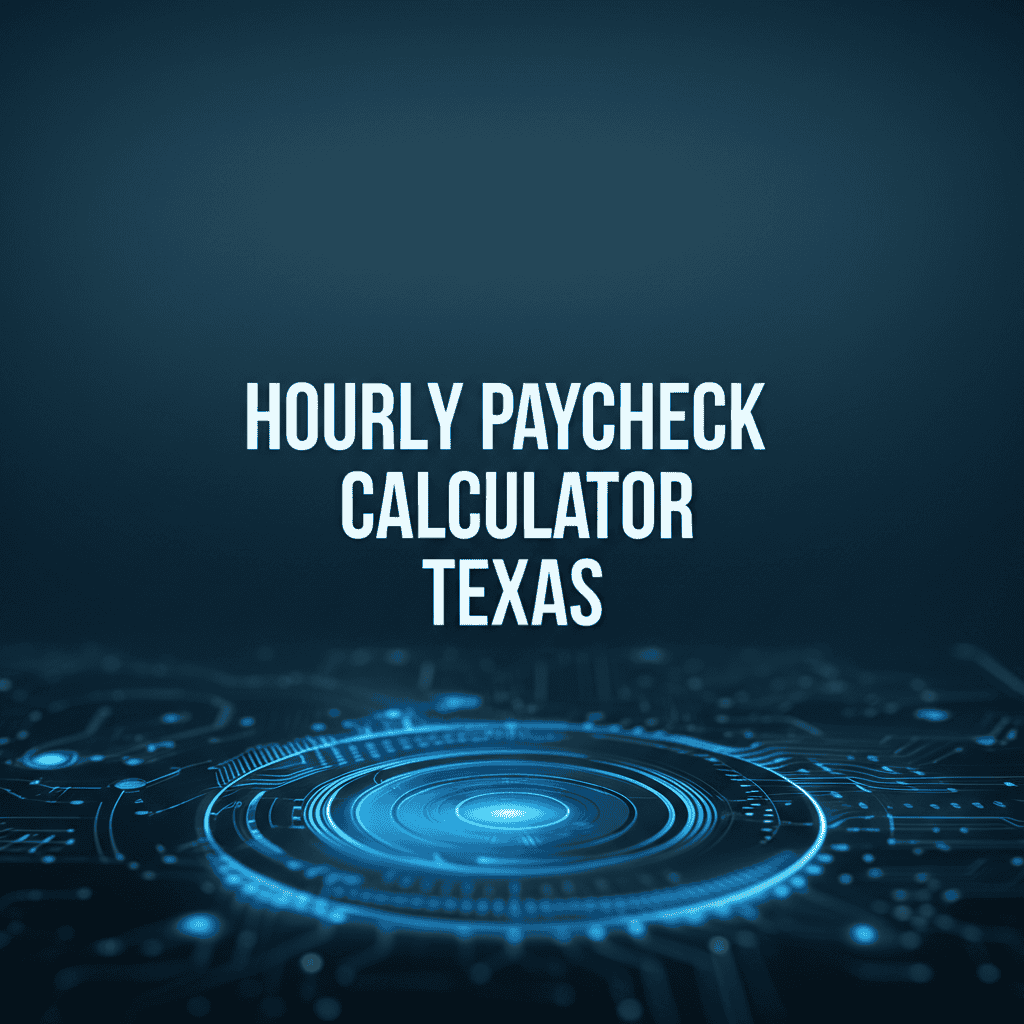
Your Texas Hourly Paycheck Calculator
Calculate your estimated net pay in Texas. Enter your hourly wage, hours, and any deductions.
Deductions
Paycheck Breakdown
Your Deductions:
Understanding Your Hourly Paycheck Texas
When you receive an hourly paycheck in Texas, it is important to know how your gross earnings are transformed into your net pay. The absence of state income tax simplifies the calculation, but federal taxes and mandatory contributions still reduce your take-home amount. This section breaks down the components that shape your final paycheck.
The primary deductions include Federal Income Tax, Social Security (part of FICA), and Medicare (also part of FICA). Federal Income Tax withholding depends on your W-4 form, which accounts for your filing status and number of allowances or dependents. Social Security is withheld at 6.2% of your gross pay up to an annual limit, while Medicare is 1.45% of all gross wages.
Gross Pay Versus Net Pay in Texas
Gross pay refers to the total amount of money you earn before any deductions are taken out. This is calculated by multiplying your hourly rate by the number of hours worked. For instance, if you earn $20 per hour and work 40 hours a week, your weekly gross pay is $800.
Net pay, or take-home pay, is the amount of money you receive after all taxes and deductions are withheld from your gross pay. This is the actual money deposited into your bank account or given to you as a check. Many individuals seek to understand their net pay through a reliable texas paycheck calculator with taxes to plan their expenditures.
Federal Tax Withholdings Explained
Despite Texas having no state income tax, federal income tax is a significant deduction from every paycheck. This tax is progressive, meaning higher earners pay a higher percentage of their income in taxes. The amount withheld depends on your income level, filing status (single, married filing jointly, etc.), and the information you provide on your W-4 form.
Employers use the W-4 form to determine how much federal tax to withhold. Adjusting your W-4 can impact your take-home pay, but it is important to ensure enough is withheld to avoid a tax bill at the end of the year. Changes to the W-4 form can be complex, and using a texas paycheck calculator can help estimate the impact of these changes on your net pay.
FICA Taxes: Social Security and Medicare
FICA stands for the Federal Insurance Contributions Act, which mandates two primary payroll taxes: Social Security and Medicare. These taxes fund federal programs that provide benefits for retirees, people with disabilities, and healthcare for older Americans.
Social Security tax is 6.2% of your gross wages, up to an annual wage base limit that changes each year. Medicare tax is 1.45% of all your gross wages, with no wage base limit. For high earners, an additional Medicare tax of 0.9% applies to wages above a certain threshold. Both the employee and employer contribute to FICA taxes.
Common Paycheck Deductions Beyond Taxes
Beyond federal taxes and FICA, your employer may deduct other amounts from your paycheck. These can be pre-tax or post-tax deductions. Pre-tax deductions reduce your taxable income, potentially lowering the amount of federal income tax you owe. Common examples include contributions to a 401(k) or traditional IRA, and premiums for health insurance or health savings accounts (HSAs).
Post-tax deductions are taken out after taxes have been calculated. These include contributions to a Roth 401(k) or Roth IRA, union dues, garnishments, or certain types of insurance premiums. Knowing all your deductions is vital for accurate net pay calculations.
How the Hourly Paycheck Calculator Texas Works
The hourly paycheck calculator for Texas simplifies the complex process of figuring out your take-home pay. It automates the calculations, ensuring accuracy and saving you time. Users simply input their hourly rate, hours worked, and any relevant deductions or allowances.
The calculator then applies the current federal tax rates, FICA contributions, and your specified deductions to determine your estimated net pay. This detailed breakdown allows you to see exactly where your money is going, from gross earnings to the final net amount. This transparency is a key benefit.
Input Fields Explained
- Hourly Rate: Your wage per hour.
- Hours Worked: Total hours in a pay period.
- Pay Frequency: How often you are paid (e.g., bi-weekly, weekly).
- Federal Allowances: From your W-4 form.
- Deductions: Pre-tax or post-tax amounts.
Calculation Steps
- Gross Pay: Rate x Hours.
- Taxable Income: Gross Pay - Pre-tax Deductions.
- Federal Tax: Based on taxable income, allowances, and tax brackets.
- FICA: 6.2% Social Security + 1.45% Medicare on gross pay.
- Net Pay: Gross Pay - All Taxes - Post-tax Deductions.
Formulas for Hourly Paycheck Calculation
Calculating your hourly paycheck involves a series of steps and formulas. While the texas paycheck calculator automates this, understanding the underlying math can provide greater financial clarity. Here are the key formulas:
- Gross Pay = Hourly Rate × Hours Worked per Pay Period
- Taxable Income = Gross Pay – Pre-tax Deductions
- Social Security Tax = Gross Pay × 0.062 (up to annual limit)
- Medicare Tax = Gross Pay × 0.0145
- Net Pay = Gross Pay – Federal Income Tax – Social Security Tax – Medicare Tax – Post-tax Deductions
Federal Income Tax calculation is more nuanced, depending on progressive tax brackets and your W-4 information. The calculator approximates this based on standard tables and your input for allowances, providing a close estimate of your actual liability.
Example Hourly Paycheck Scenarios in Texas
Let us consider a few examples to illustrate how the hourly paycheck calculator Texas estimates net pay. These scenarios assume typical employment conditions and highlight the impact of different hourly rates and deductions.
These examples do not account for every possible deduction or complex tax situation. They serve as a guide to help you estimate your earnings. An accurate calculate paycheck after taxes Texas tool provides more precise figures tailored to your unique circumstances.
| Scenario | Hourly Rate | Hours/Week | Pay Frequency | Pre-Tax Deductions | Gross Pay (Bi-weekly) | Est. Net Pay (Bi-weekly) |
|---|---|---|---|---|---|---|
| Scenario 1: Single, No Deductions | $20.00 | 40 | Bi-weekly | $0 | $1,600.00 | ~$1,350.00 |
| Scenario 2: Single, 401(k) Contribution | $30.00 | 40 | Bi-weekly | $100 (401k) | $2,400.00 | ~$1,980.00 |
| Scenario 3: Married, 2 Allowances, Health Insurance | $45.00 | 40 | Bi-weekly | $150 (Health Ins.) | $3,600.00 | ~$2,950.00 |
| Scenario 4: Part-time Student, No Deductions | $15.00 | 20 | Weekly | $0 | $300.00 | ~$270.00 |
Note: Estimated Net Pay figures are approximate and for illustrative purposes. Actual figures may vary based on exact tax tables, specific deductions, and individual tax situations. Always consult the calculator for precise personal estimates.
Budgeting with Your Hourly Paycheck in Texas
Accurate paycheck estimates are a cornerstone of effective budgeting. Knowing your net pay allows you to allocate funds for rent, utilities, groceries, transportation, and savings. Without a clear picture of your take-home pay, financial planning becomes challenging and prone to errors.
Using an hourly paycheck calculator Texas tool regularly, especially after changes in pay rate, hours, or deductions, keeps your budget updated and realistic. This proactive approach helps avoid financial surprises and supports long-term financial health. It forms the basis for sound money management.
Maximizing Your Net Pay
While taxes and FICA are unavoidable, there are ways to potentially maximize your net pay or optimize your tax situation. Contributing to pre-tax retirement accounts like a 401(k) or traditional IRA reduces your taxable income, thereby lowering your federal income tax liability. This can increase your take-home pay in the short term while building long-term savings.
Reviewing your W-4 form annually and adjusting your allowances can also fine-tune your withholdings. Too many allowances mean less tax withheld, potentially leading to a tax bill. Too few means more tax withheld, resulting in a larger refund but less take-home pay throughout the year. Finding the right balance ensures your texas paycheck calculator provides the most accurate reflection of your actual earnings.
Important Considerations for Hourly Workers
Hourly workers in Texas often experience fluctuations in their weekly or bi-weekly hours, which directly impacts gross pay. Overtime hours are typically paid at 1.5 times the regular hourly rate after 40 hours in a workweek, adding another layer to paycheck calculations. Understanding how overtime factors into your total earnings is essential for accurate budgeting.
Additionally, some hourly positions may include tips or commissions, which are also considered taxable income. It is important to accurately report these earnings for proper tax withholding and a precise net pay calculation. The hourly paycheck calculator Texas can help account for these variable income streams.
Frequently Asked Questions
Here are common questions about the Hourly Paycheck Calculator Texas, designed to provide quick answers and deeper understanding. We aim to clarify how the tool functions and what factors influence your net pay in Texas.
How does the Hourly Paycheck Calculator Texas handle state taxes?
The Hourly Paycheck Calculator Texas does not include state income tax deductions because Texas is one of the few states that does not levy a state income tax on its residents. This simplifies the calculation process compared to states with additional state-level withholdings.
What federal taxes are withheld from an hourly paycheck in Texas?
Federal taxes withheld from an hourly paycheck in Texas primarily include Federal Income Tax, Social Security tax (6.2%), and Medicare tax (1.45%). These are mandatory contributions to federal programs and are calculated based on your gross earnings and W-4 information.
Can I use this calculator for overtime pay?
Yes, you can use the Hourly Paycheck Calculator Texas for overtime pay. Simply input your total hours worked for the pay period, including any overtime hours. The calculator determines your gross pay, which will then be subject to the standard federal tax and FICA deductions.
How do pre-tax deductions affect my hourly paycheck?
Pre-tax deductions, such as 401(k) contributions or health insurance premiums, reduce your taxable income. This means a smaller portion of your gross pay is subject to federal income tax, potentially resulting in a higher net pay compared to post-tax deductions of the same amount.
Is the Hourly Paycheck Calculator Texas accurate for all income levels?
The Hourly Paycheck Calculator Texas strives for accuracy across various income levels by using standard federal tax brackets and FICA rates. However, individual tax situations can vary significantly due to complex deductions, credits, or additional income sources not accounted for in this simplified tool.
Why is it important to use a Texas paycheck calculator?
Using a Texas paycheck calculator is important because it provides a clear estimate of your take-home pay, allowing for better financial planning and budgeting. It helps you understand how federal taxes and other deductions impact your earnings, ensuring you are prepared for your actual net income.