Texas Hourly Paycheck Calculator: Your Net Pay Guide
Texas Hourly Paycheck Calculator provides a clear way to see your actual take-home pay. It helps hourly workers across Texas understand how their gross earnings translate into net pay after federal taxes and other common deductions. Knowing your net income is key for budgeting and financial planning in the Lone Star State.
This tool considers various factors specific to hourly employment and Texas tax regulations, ensuring a precise estimate. It accounts for standard deductions and provides a transparent breakdown of your earnings. This helps you manage your finances effectively.
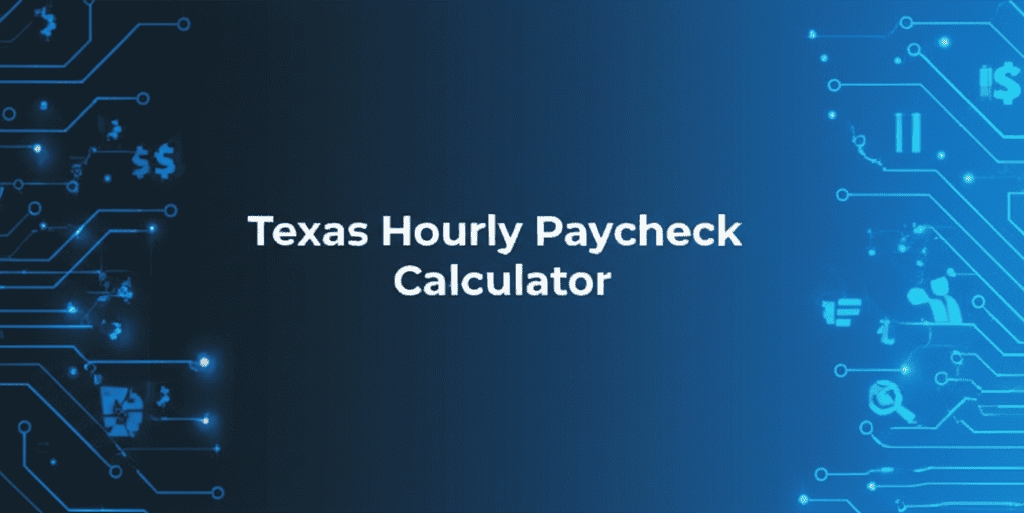
Calculate Your Hourly Pay
Your Paycheck Breakdown
Texas Hourly Paycheck Calculator
A Texas Hourly Paycheck Calculator is an essential tool for anyone working hourly in the state. It helps individuals accurately determine their take-home pay, providing transparency into deductions. Unlike many other states, Texas does not impose a state income tax, which simplifies calculations but still leaves federal taxes and other common deductions to consider.
Understanding your hourly paycheck details allows for better financial budgeting and planning. It helps in recognizing how much of your gross earnings you truly receive. This can greatly affect your daily spending and savings goals.
How the Texas Hourly Paycheck Calculator Works
The core function of any texas paycheck calculator, including the hourly version, involves taking your gross earnings and subtracting various deductions to arrive at your net pay. This calculator streamlines that process, making complex calculations simple.
It requires a few key pieces of information from you. This includes your hourly wage, the number of hours you work, and details about your tax situation. Based on these inputs, it applies standard federal tax laws and fixed FICA rates.
- Input Hourly Rate: Your base pay per hour.
- Regular and Overtime Hours: Distinguishes between standard hours and those paid at a higher rate (typically 1.5x for overtime).
- Pay Frequency: Whether you get paid weekly, bi-weekly, or monthly. This impacts how gross pay is annualized and deductions are applied per period.
- Federal Filing Status and Dependents: Used to determine federal income tax withholding based on your W-4 form.
- Pre-tax Deductions: Amounts like 401(k) contributions or health insurance premiums that reduce your taxable income.
Key Factors Influencing Your Hourly Paycheck
Several variables combine to shape your final hourly paycheck amount. These factors directly affect both your gross pay and the amount withheld for taxes and other deductions. A reliable texas paycheck calculator accounts for these nuances to give an accurate figure.
Ignoring any of these elements can lead to a significant difference between your expected earnings and actual net pay. Being aware of each factor helps in forecasting your financial standing.
Hourly Wage and Hours Worked
Your hourly wage is the foundational element of your gross pay. It determines how much you earn for each hour put into work. The more hours you work, the higher your gross pay will be. This is especially true when considering overtime.
Overtime hours, typically beyond 40 hours in a workweek, are often compensated at one-and-a-half times your regular hourly rate. This significantly boosts your earnings. Calculating this correctly is a core feature of any precise Texas Hourly Paycheck Calculator.
Federal Income Tax Withholding
Federal income tax is a primary deduction from your gross pay. The amount withheld depends on the information you provide on your W-4 form to your employer. Your filing status (single, married, head of household) and the number of dependents you claim directly affect this calculation.
Adjusting your W-4 can influence how much tax is withheld each pay period. While it won't change your total annual tax liability, it impacts your take-home pay. Using a texas paycheck calculator helps in estimating the impact of W-4 adjustments on your weekly net pay.
FICA Taxes: Social Security and Medicare
FICA (Federal Insurance Contributions Act) taxes fund Social Security and Medicare programs. These are mandatory federal deductions for most employees. Social Security is withheld at 6.2% of your gross wages up to an annual limit, while Medicare is 1.45% of all gross wages, with no income limit.
These percentages are fixed by federal law and apply equally across all states, including Texas. The Texas Hourly Paycheck Calculator automatically includes these standard deductions to ensure accuracy.
Pre-tax Deductions
Pre-tax deductions are amounts taken from your gross pay before taxes are calculated. This reduces your taxable income, potentially lowering your overall tax burden. Common examples include contributions to a 401(k) retirement plan or premiums for health insurance.
These deductions are a significant part of understanding your true taxable income. They allow you to save for the future or cover essential expenses while also providing a tax advantage. The calculator helps visualize their impact.
Post-tax Deductions
Post-tax deductions are amounts taken from your pay after all taxes have been calculated and withheld. These deductions do not reduce your taxable income. Examples include Roth 401(k) contributions, union dues, or charitable contributions.
While they don't offer a tax benefit, they are still important components of your total paycheck. Understanding both pre-tax and post-tax deductions provides a complete picture of where your money goes.
The Advantage of No State Income Tax in Texas
One of the most significant advantages for hourly workers in Texas is the absence of a state income tax. This means that unlike residents in many other states, Texans do not have an additional layer of income tax withheld from their paychecks at the state level.
This absence often results in a higher net pay compared to workers with similar gross incomes in states that do levy income taxes. It is a major reason why a dedicated Texas Hourly Paycheck Calculator is so useful. It provides a more accurate reflection of take-home pay without the need to factor in complex state tax codes.
Understanding Gross vs. Net Pay
Distinguishing between gross pay and net pay is fundamental for any hourly employee. Gross pay is your total earnings before any deductions are taken out. This includes your regular hourly wages plus any overtime pay.
Net pay, also known as take-home pay, is the amount you actually receive after all taxes and deductions have been withheld. This is the amount that typically gets deposited into your bank account. The Texas Hourly Paycheck Calculator explicitly shows both figures.
Knowing your net pay is crucial for effective budgeting. It ensures you plan your expenses based on the money you genuinely have available. This prevents overspending and supports financial stability.
Calculating Your Hourly Paycheck: A Step-by-Step Guide
The Texas Hourly Paycheck Calculator simplifies what would otherwise be a multi-step manual calculation. It follows a specific order of operations to ensure accuracy. This process mirrors how payroll departments compute your wages.
Even with the calculator, understanding the underlying steps provides clarity. It helps you verify the results and gain confidence in your financial data. The transparency of this process is beneficial for financial literacy.
- Calculate Gross Weekly Pay: Multiply your regular hourly rate by regular hours, and your overtime rate (1.5x regular rate) by overtime hours. Sum these for total gross weekly earnings.
- Annualize Gross Pay: Multiply your weekly gross pay by the number of pay periods in a year (52 for weekly, 26 for bi-weekly, 12 for monthly).
- Subtract Pre-tax Deductions: Deduct any pre-tax contributions (like 401(k) or health insurance premiums) from your gross pay to find your taxable gross pay.
- Calculate Federal Income Tax: Use IRS tax tables and your W-4 information (filing status, dependents) to determine federal income tax withholding. This is based on your taxable gross pay.
- Calculate FICA Taxes: Compute Social Security (6.2% up to annual limit) and Medicare (1.45% with no limit) contributions from your gross pay.
- Subtract Post-tax Deductions: Deduct any post-tax contributions (like Roth 401(k) or union dues) from the remaining amount.
- Determine Net Pay: The final amount after all federal taxes and deductions are subtracted from your gross pay is your net pay.
Example Paycheck Scenarios in Texas
To illustrate how the Texas Hourly Paycheck Calculator works, consider these diverse scenarios. Each example highlights how different inputs impact the final net pay. These examples provide a practical application of the calculation principles discussed.
They show the difference that factors like pre-tax deductions or overtime hours can make. This helps in grasping the full utility of the calculator for personal financial planning.
| Scenario | Hourly Rate | Reg. Hours/Week | OT Hours/Week | Pay Frequency | Filing Status | Pre-Tax Deductions/Period | Estimated Weekly Gross | Estimated Weekly Net |
|---|---|---|---|---|---|---|---|---|
| Single, No Deductions | $25.00 | 40 | 0 | Weekly | Single | $0 | $1,000.00 | $819.35 |
| Single, 401k | $25.00 | 40 | 0 | Weekly | Single | $100 | $1,000.00 | $738.35 |
| Married, Two Dependents | $25.00 | 40 | 0 | Weekly | Married Filing Jointly | $0 | $1,000.00 | $849.35 |
| With Overtime | $20.00 | 40 | 5 | Weekly | Single | $0 | $950.00 | $741.05 |
| Lower Wage, No Deductions | $15.00 | 40 | 0 | Weekly | Single | $0 | $600.00 | $509.35 |
| Higher Wage, Health Plan | $35.00 | 40 | 0 | Weekly | Single | $50 | $1,400.00 | $1,099.95 |
Why Use a Specialized Texas Paycheck Calculator Hourly?
Using a calculator specifically designed for Texas hourly paychecks ensures accuracy because it inherently accounts for the state's unique tax landscape. Generic calculators might not always exclude state income tax, leading to incorrect estimations. A precise Texas Hourly Paycheck Calculator provides peace of mind.
This specialization allows for more reliable financial planning. You can make informed decisions about budgeting, savings, and investments knowing your true take-home pay. It saves time and prevents calculation errors.
Accuracy and Texas Tax Rules
The most important reason to use a Texas-specific tool is the absence of state income tax. This significantly impacts the final net pay. A general calculator might mistakenly apply a state income tax, causing you to overestimate your deductions and underestimate your net earnings.
Our Texas Hourly Paycheck Calculator is configured to correctly apply federal tax rules while omitting state income tax. This ensures your calculations reflect the actual Texas tax rules for hourly income accurately. This precision is vital for financial security.
Budgeting and Financial Planning
Accurate net pay figures are the foundation of any sound budget. Knowing precisely how much money you receive each pay period allows you to allocate funds effectively for expenses, savings, and debt repayment. This prevents financial surprises.
For hourly workers, whose income might fluctuate due to varying hours or overtime, a reliable texas paycheck calculator is particularly valuable. It helps in projecting income for upcoming periods. This supports proactive financial management and helps you plan for future goals.
Navigating Overtime and Special Payments
Overtime hours and other special payments like bonuses or commissions can significantly impact your hourly paycheck. While overtime is generally straightforward (1.5 times regular rate), bonuses are taxed differently by the IRS as supplemental wages. Understanding these distinctions is important.
The Texas Hourly Paycheck Calculator focuses primarily on regular and overtime hourly wages. For bonuses, consider how they interact with your overall tax liability. Consulting a tax professional for complex scenarios is always a prudent step.
Overtime Regulations in Texas
Texas adheres to the federal Fair Labor Standards Act (FLSA) for overtime regulations. This means non-exempt employees generally qualify for overtime pay at 1.5 times their regular hourly rate for all hours worked over 40 in a single workweek. There are exceptions for certain job types.
It's important to accurately track your hours, especially if you regularly work beyond 40 hours. The calculator makes it easy to factor in these additional earnings and see their effect on your total take-home pay. This helps ensure you are paid correctly.
Impact of Bonuses and Commissions
Bonuses and commissions are considered supplemental wages by the IRS. Employers can choose to either combine them with regular wages and withhold tax based on regular rates, or use a flat 22% withholding rate. This can affect your net pay for that specific period.
While these are not typically part of a standard hourly paycheck calculation, they increase your gross annual income. A comprehensive texas paycheck calculator can help you estimate the tax impact of these additional earnings over the year. This helps with annual tax planning.
Common Misconceptions About Texas Paychecks
Despite the clarity provided by a texas paycheck calculator, certain misconceptions persist regarding hourly pay in Texas. Clearing these up ensures you have a factual basis for managing your finances. Accurate information is key.
One common misunderstanding relates to the simplicity of Texas paychecks due to no state income tax. While simpler than some states, federal taxes and other deductions remain important. Another misconception involves understanding overtime rules and their application.
"No Taxes in Texas" Myth
A common misunderstanding is that since Texas has no state income tax, there are "no taxes" on your paycheck. This is incorrect. While there's no state income tax, federal income tax, Social Security, and Medicare taxes are still withheld from your gross pay. These federal taxes are universal across the United States.
Property taxes and sales taxes are also significant in Texas, but they are not withheld from your paycheck. The Texas Hourly Paycheck Calculator specifically addresses the paycheck deductions, providing a clear view of your actual tax burden. It clarifies where your money goes.
Overtime Calculation Errors
Another area of confusion can be overtime calculations. Some employees might assume overtime is calculated simply as extra hours at their regular rate, or that it applies to any hours over eight in a day. However, under federal law, overtime pay typically only kicks in for hours exceeding 40 in a standard workweek.
Understanding your regular workweek and how your employer tracks hours is vital for accurate overtime pay. The calculator is designed to correctly apply the 1.5x rate for hours beyond 40 per week, giving you an accurate estimate. This ensures fair compensation for your extended efforts.
Frequently Asked Questions
Here are answers to common questions about calculating your hourly paycheck in Texas. This section covers key aspects of the Texas Hourly Paycheck Calculator, providing more clarity on its features and how it helps hourly workers manage their finances. It addresses typical user inquiries.
What factors impact my Texas hourly paycheck?
Your Texas hourly paycheck is primarily affected by your hourly rate, the number of regular and overtime hours worked, and your federal tax withholding choices (filing status, dependents). Pre-tax and post-tax deductions, such as 401(k) contributions or health insurance premiums, also play a significant role in determining your net pay.
How does the Texas Hourly Paycheck Calculator handle overtime?
The Texas Hourly Paycheck Calculator calculates overtime pay at 1.5 times your regular hourly rate for any hours entered beyond the standard 40 per week. This adheres to federal Fair Labor Standards Act (FLSA) guidelines. It ensures that your increased earnings from overtime are accurately reflected in your gross and net pay calculations.
Are there state income taxes in Texas?
No, Texas is one of the few states that does not impose a state income tax. This means your Texas Hourly Paycheck Calculator will only factor in federal income tax, FICA taxes (Social Security and Medicare), and any pre-tax or post-tax deductions you specify. This typically results in a higher take-home pay compared to states with state income tax.
Can I use the Texas Hourly Paycheck Calculator for different pay frequencies?
Yes, the calculator supports various pay frequencies including weekly, bi-weekly, and monthly. You can select your pay frequency from a dropdown menu, and the calculator will adjust the gross and net pay figures accordingly for that specific pay period. This adaptability ensures relevance for different payroll cycles.
How does the calculator account for deductions like 401k?
The Texas Hourly Paycheck Calculator includes an input field for "Pre-tax Deductions." This is where you would enter amounts for deductions like 401(k) contributions, health insurance premiums, or other pre-tax benefits. These deductions reduce your taxable income before federal taxes are calculated, impacting your net pay.
Why is knowing my net pay important for hourly workers in Texas?
Knowing your net pay is crucial for hourly workers in Texas because it represents the actual money you receive after all deductions. This figure is essential for accurate budgeting, saving, and making informed financial decisions. It helps prevent overspending and ensures your financial plans are based on realistic income figures.