Free Paycheck Calculator Texas
Free Paycheck Calculator Texas offers an accessible and precise way to determine your take-home pay. This tool helps Texas residents understand their earnings after taxes and deductions, providing a clear financial picture. It is a reliable resource for employees and employers alike.
Using a Texas paycheck calculator simplifies managing personal finances. It accounts for various factors affecting your net salary, ensuring accuracy for budgeting and financial planning. This free resource highlights Texas' unique tax situation, which lacks a state income tax.
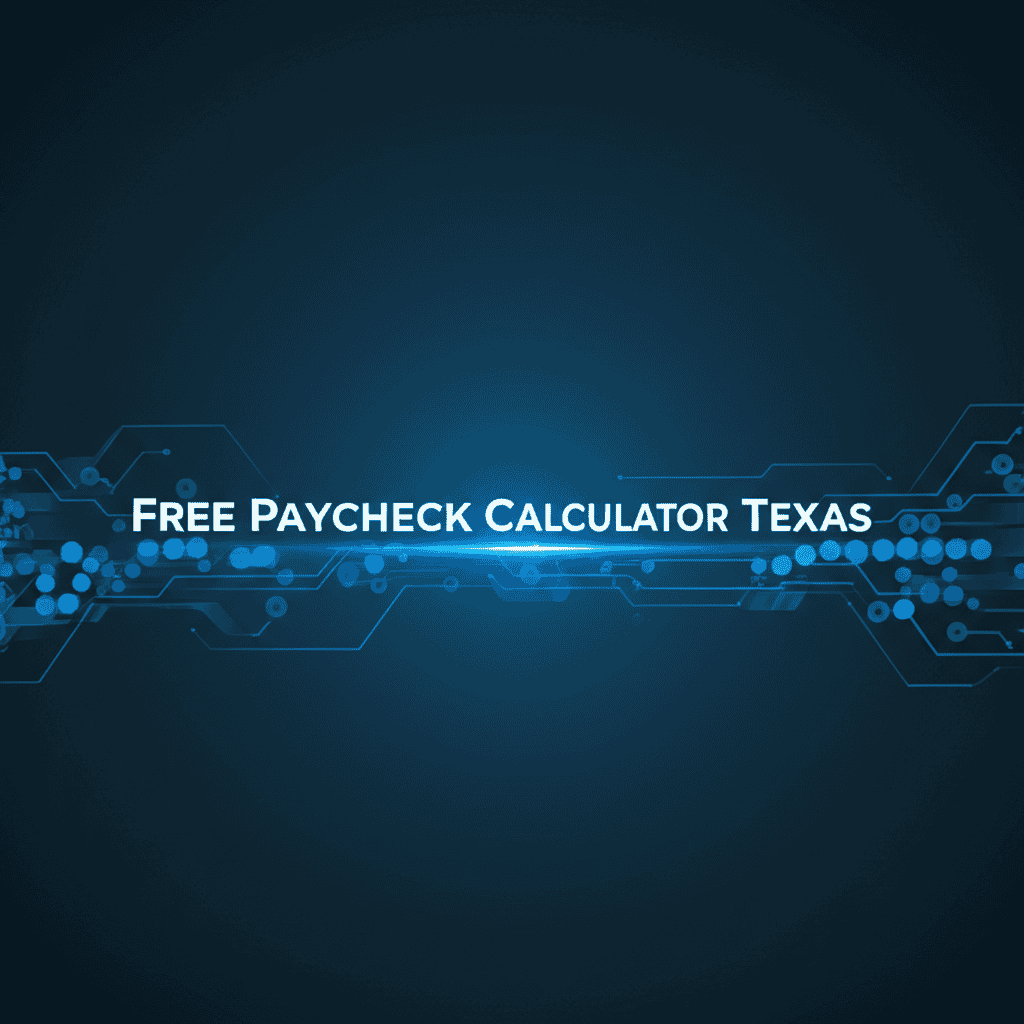
Your Income Details
Your Paycheck Summary
Annual Projections
Free Paycheck Calculator Texas
Using a Free Paycheck Calculator Texas tool is a straightforward process that helps individuals quickly determine their net pay. The calculator requires simple inputs to provide accurate estimates, reflecting the state's specific tax structure. This includes your gross salary or hourly wage, along with your preferred pay frequency.
Understanding your deductions is simpler with this free resource. It guides you through entering information like your W-4 filing status, the number of dependents, and any pre-tax or post-tax deductions such as health insurance premiums or retirement contributions. The calculator then processes these details to show your federal income tax, Social Security, and Medicare withholdings.
The calculation formula for a texas paycheck calculator primarily involves starting with your gross income. From this amount, the calculator subtracts mandatory federal taxes, FICA taxes (Social Security and Medicare), and any voluntary deductions you specify. Texas does not have a state income tax, making the calculation process less complex compared to many other states.
Here is a simplified breakdown of the calculation steps:
- Determine Gross Pay: Calculate your total earnings before any deductions, based on your hourly rate and hours worked, or your annual salary divided by your pay frequency.
- Subtract Pre-Tax Deductions: Deduct amounts like 401(k) contributions, health savings account (HSA) contributions, or traditional IRA contributions, as these reduce your taxable income.
- Calculate FICA Taxes: Social Security is typically 6.2% of gross pay up to an annual wage base limit, while Medicare is 1.45% of all gross pay, with no wage limit.
- Calculate Federal Income Tax: This is based on your adjusted gross income, W-4 elections, filing status, and the current IRS tax brackets. It is a progressive tax, meaning higher income portions are taxed at higher rates.
- Subtract Post-Tax Deductions: Remove amounts for Roth 401(k) contributions, certain insurance premiums, or other deductions taken after taxes are withheld.
- Arrive at Net Pay: The remaining amount is your take-home pay for the period.
Understanding Texas Payroll Taxes
Texas stands out due to its absence of a state income tax, which significantly impacts how a texas paycheck calculator functions. Residents do not see state income tax deductions from their paychecks, contributing to a potentially higher net pay compared to states with such taxes. This unique aspect makes Texas an attractive place for many workers.
Despite the lack of state income tax, federal taxes still apply. These include Federal Income Tax, Social Security tax, and Medicare tax. Every paycheck will reflect these deductions, regardless of where you live in the United States. Our free paycheck calculator Texas tool accurately accounts for these federal obligations.
Why Utilize a Free Paycheck Calculator Texas?
A Free Paycheck Calculator Texas offers multiple benefits for anyone managing their personal finances. It provides immediate clarity on how much money you truly take home, aiding in effective budgeting and financial planning. Knowing your net pay helps you avoid overspending and plan for savings.
For those considering job offers, this calculator can be a valuable negotiation tool. It allows you to compare different salary proposals and understand the real financial impact of each offer. You can accurately determine the take-home pay from various job prospects, assisting you in making informed career decisions.
How Your W-4 Affects Your Take-Home Pay
Your W-4 form is crucial in determining your federal income tax withholding. When you use a texas paycheck calculator, the information you provide from your W-4 form directly influences the amount of tax deducted from your gross pay. Incorrectly filled W-4 forms can lead to over-withholding, resulting in a larger tax refund but less take-home pay during the year, or under-withholding, which could lead to a tax bill or penalties at year-end.
It is important to review and adjust your W-4 form whenever life events occur, such as marriage, divorce, having a child, or changing jobs. Keeping your W-4 updated ensures your withholdings are as accurate as possible, preventing unexpected tax situations. A free paycheck calculator Texas can help you visualize the impact of these adjustments.
Common Deductions and Contributions
Understanding the various deductions that impact your paycheck is essential for accurate financial planning. These deductions can be categorized as pre-tax or post-tax, and each affects your net pay differently. Using a texas paycheck calculator can help you see the impact of each deduction.
- Federal Income Tax: This is based on your annual income, filing status, and any adjustments claimed on your W-4.
- Social Security Tax: Funds retirement, disability, and survivor benefits. It is a fixed percentage up to a certain annual income limit.
- Medicare Tax: Supports the Medicare program for health insurance. It is a fixed percentage with no income limit.
- Health Insurance Premiums: Often deducted pre-tax, reducing your taxable income.
- Retirement Contributions (e.g., 401k, IRA): Can be pre-tax (like traditional 401k) or post-tax (like Roth 401k), affecting your current taxable income and future tax obligations.
- Life Insurance Premiums: Can be pre-tax or post-tax depending on the plan.
- Flexible Spending Accounts (FSAs) / Health Savings Accounts (HSAs): These are typically pre-tax deductions used for qualified medical expenses.
- Child Support/Garnishments: Legally mandated deductions that reduce net pay.
Comparing Pay Frequencies: Weekly, Bi-Weekly, Monthly
Your pay frequency directly impacts how your gross annual salary is divided into individual paychecks. Whether you are paid weekly, bi-weekly, semi-monthly, or monthly, a free paycheck calculator Texas adjusts its calculations to show your net take-home amount for that specific period. This feature is particularly useful for budgeting based on your specific pay schedule.
For instance, someone earning an annual salary of $60,000 will receive different gross amounts per paycheck depending on their pay frequency. Weekly pay means 52 checks a year, while monthly means 12. The calculator helps visualize these differences and plan your finances accordingly. The frequency of your payments directly influences the per-pay period amount shown by any texas paycheck calculator.
| Pay Frequency | Pay Periods Per Year | Example Gross Pay ($60,000 Annual) | Estimated Paycheck Net Pay (Example) |
|---|---|---|---|
| Weekly | 52 | $1,153.85 | $850 - $950 |
| Bi-Weekly | 26 | $2,307.69 | $1,700 - $1,900 |
| Semi-Monthly | 24 | $2,500.00 | $1,850 - $2,050 |
| Monthly | 12 | $5,000.00 | $3,700 - $4,100 |
The estimated net pay ranges above are illustrative and vary based on individual deductions and tax situations. Using a dedicated texas paycheck calculator is always recommended for precise figures. It is important to know your exact pay schedule to accurately use the tool.
Estimating Your Take-Home Pay Accurately
Accuracy in estimating your take-home pay is vital for personal financial health. A free paycheck calculator Texas aims to provide the most precise estimate possible by incorporating all relevant deductions. It helps users avoid surprises when their paychecks arrive and plan their spending and savings with confidence.
While the calculator provides estimates, slight variations can occur due to factors like changes in tax laws, employer-specific benefits, or mid-year adjustments to your income or deductions. However, it serves as an excellent foundational tool for financial foresight. Regularly checking with a texas paycheck calculator helps maintain this accuracy.
Impact of Pre-Tax Deductions on Your Paycheck
Pre-tax deductions are amounts taken from your gross pay before taxes are calculated. These deductions reduce your taxable income, which in turn lowers the amount of federal income tax you owe. Common examples include contributions to a traditional 401(k), health insurance premiums, or Flexible Spending Accounts (FSAs).
When you use a texas paycheck calculator, entering these pre-tax deductions correctly is key to getting an accurate net pay estimate. Because they reduce your taxable income, they can lead to a higher take-home amount than if those deductions were post-tax. This is a significant benefit for many employees, making financial planning more efficient.
Navigating Post-Tax Deductions and Their Effects
Post-tax deductions are amounts subtracted from your pay after all applicable taxes have been calculated and withheld. These deductions do not reduce your taxable income. Examples include Roth 401(k) contributions, certain life insurance premiums, union dues, or charitable contributions made through payroll deduction.
Although post-tax deductions do not offer immediate tax benefits, they are crucial for understanding your true net pay. A free paycheck calculator Texas will account for these as well, providing a complete picture of what remains after all deductions. The calculator ensures every element of your pay is considered.
Adjusting for Special Circumstances and Bonuses
Special circumstances, such as receiving a bonus or overtime pay, can impact your overall tax liability for that pay period. Bonuses are typically taxed at a flat rate for federal income tax, often higher than regular wages, or they may be added to your regular wages and taxed at your marginal rate depending on the employer's payroll system. Overtime is also taxed at your regular marginal rate.
While this texas paycheck calculator focuses on regular earnings, understanding how these one-time payments affect your net pay is important. It is beneficial to consult a professional for complex scenarios involving significant bonuses or unique pay structures to fully grasp the tax implications. Planning for these amounts helps manage your finances.
For instance, if you anticipate a substantial bonus, you might want to adjust your withholdings for future paychecks, or plan for a larger tax payment at year-end. This proactive approach helps manage cash flow effectively. Many users benefit from knowing the potential tax impact beforehand.
Employee Benefits and Payroll Implications
Many employers offer a variety of benefits that impact your paycheck beyond just salary and taxes. These can include health insurance, dental insurance, vision insurance, retirement plans, and other voluntary deductions. The way these benefits are structured—whether pre-tax or post-tax—affects your net pay.
Understanding your benefits package helps you accurately use a free paycheck calculator Texas. For example, a significant portion of your health insurance premium might be deducted pre-tax, lowering your taxable income. Be sure to factor in all such benefits when calculating your take-home pay for a complete financial view. This ensures the texas paycheck calculator provides a figure that closely matches your actual deposit.
Ensuring Data Privacy and Security with Online Tools
When using any online financial tool, including a texas paycheck calculator, it is important to consider data privacy and security. Reliable calculators prioritize user privacy by not storing sensitive personal information. They operate on principles that ensure your data remains confidential and is not shared with third parties.
Always check the privacy policy of any online tool you use to ensure your information is handled responsibly. Reputable free paycheck calculator Texas tools are designed to provide calculations without requiring you to submit identifying personal data like your Social Security Number. Your financial safety is a priority.
Year-Round Financial Planning with a Paycheck Calculator
A paycheck calculator is not just for one-time use; it is a valuable tool for year-round financial planning. By regularly reviewing your estimated net pay, you can make adjustments to your budget, plan for large purchases, or set savings goals. This ongoing insight helps you maintain control over your finances.
For example, if you decide to increase your 401(k) contributions, you can immediately see the impact on your net pay using a free paycheck calculator Texas. This allows you to make informed decisions about your financial future and plan accordingly. Proactive financial management is key.
Understanding Texas Unemployment Taxes
While Texas does not have a state income tax for individuals, it does have unemployment taxes that employers pay. These are not deducted from employee paychecks but are part of the employer's operating costs. The Texas Workforce Commission manages these funds to provide benefits to eligible unemployed workers.
This means that while using a texas paycheck calculator, you do not need to factor in a separate line item for state unemployment taxes from your gross pay. It's a payroll expense handled directly by your employer, separate from your personal tax obligations. This simplifies the net pay calculation for Texas residents.
Future Financial Goals and Your Paycheck
Your paycheck is the foundation for achieving your future financial goals, whether saving for a down payment on a home, funding a child's education, or planning for retirement. A free paycheck calculator Texas provides the clarity needed to allocate your earnings effectively towards these goals.
By understanding exactly how much money you have available after all deductions, you can set realistic savings targets and make adjustments to your spending habits. This proactive approach to financial management is crucial for long-term stability and growth. A precise texas paycheck calculator helps in this planning.
Frequently Asked Questions
Here are common questions about using a free paycheck calculator in Texas, helping you gain a clearer understanding of your earnings and deductions. These answers provide insight into how the tool operates and what factors it considers for accurate estimations.
What is a Free Paycheck Calculator Texas?
A Free Paycheck Calculator Texas is an online tool that helps individuals estimate their net take-home pay. It accounts for federal taxes, FICA taxes (Social Security and Medicare), and any pre-tax or post-tax deductions, while considering Texas's lack of state income tax.
How does this Texas paycheck calculator work?
The texas paycheck calculator works by taking your gross pay, pay frequency, W-4 information, and any additional deductions. It then applies federal tax laws and FICA rates to determine your estimated federal income tax, Social Security, Medicare, and ultimately, your net pay.
Is there state income tax in Texas?
No, there is no state income tax in Texas. This means that a significant portion of your gross pay is not deducted for state-level income taxes, potentially leading to higher take-home pay compared to residents in states with income taxes.
What deductions does the calculator include?
The calculator includes standard federal deductions such as Federal Income Tax, Social Security tax, and Medicare tax. It also allows you to input personal pre-tax deductions like 401(k) contributions and health insurance premiums, as well as post-tax deductions.
How accurate is the estimated net pay?
The estimated net pay provided by the free paycheck calculator Texas is highly accurate for general purposes. It uses current tax laws and standard rates. Minor variations may occur due to very specific individual tax situations or unique employer payroll practices.
Can I use this for both hourly and salaried positions?
Yes, the texas paycheck calculator is designed to accommodate both hourly and salaried positions. You can input your hourly rate and hours worked, or your annual salary, and choose your pay frequency to get a precise estimate of your net earnings.