Gusto Texas Paycheck Calculator: Simplify Payroll Calculations
Gusto Texas Paycheck Calculator offers a precise and straightforward method for computing employee net pay. This tool helps businesses in Texas accurately estimate take-home wages by factoring in federal taxes, Social Security, and Medicare contributions, all without state income tax. Businesses can streamline their payroll operations and ensure compliance with federal tax obligations.
Accurate payroll calculations are crucial for maintaining employee trust and avoiding compliance issues. This specialized texas paycheck calculator serves as an invaluable resource, providing clear breakdowns of gross pay, deductions, and net pay. It simplifies a complex process, ensuring that every calculation is both efficient and dependable for Texas-based employers.
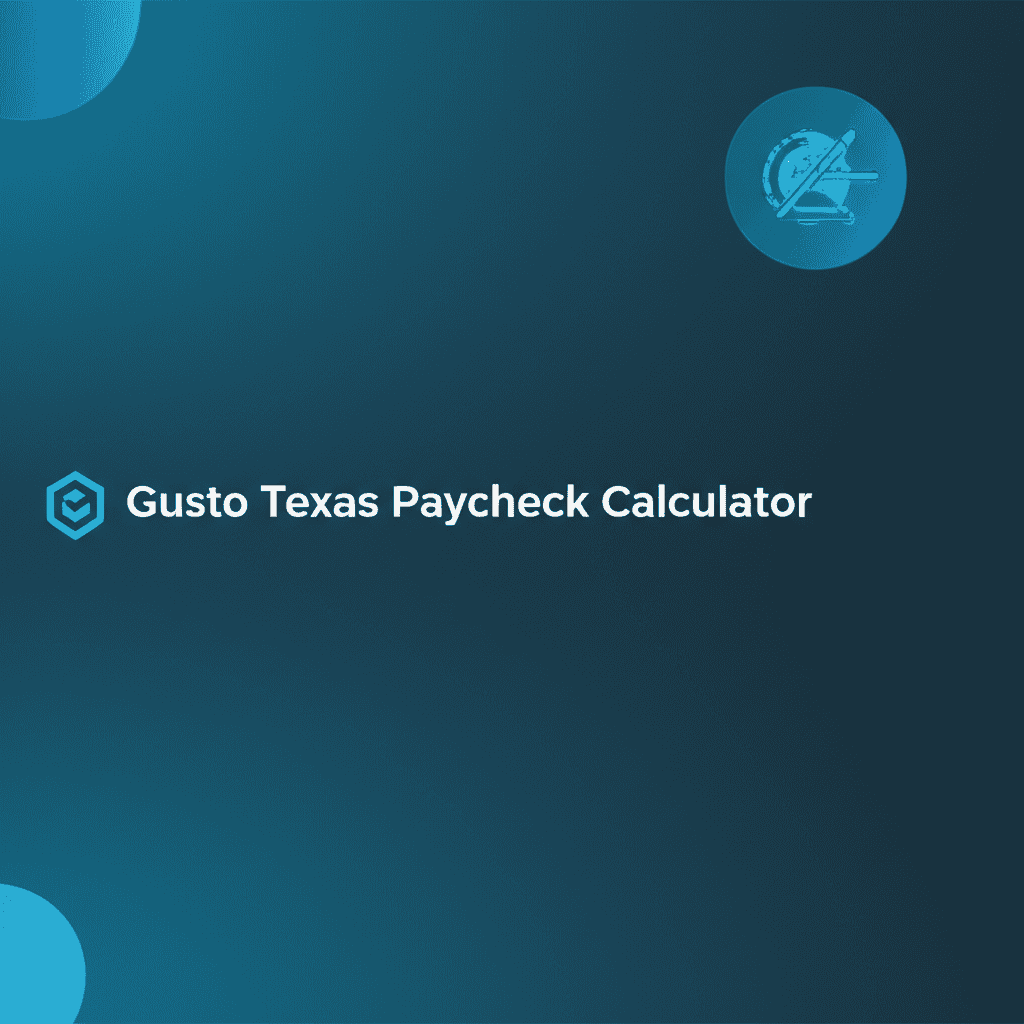
Gusto Texas Paycheck Calculator: Your Essential Payroll Tool
The Gusto Texas Paycheck Calculator is designed to assist businesses and employees in Texas with their payroll needs. Understanding how wages are calculated is important for financial planning and accurate record-keeping. This tool accounts for specific federal tax laws while acknowledging Texas's unique position of having no state income tax, making it a tailored texas paycheck calculator.
Calculate Your Texas Paycheck
Paycheck Summary
How the Calculation Works
Your net pay is calculated using the following formula:
Net Pay = Gross Pay - (Federal Income Tax + Social Security Tax + Medicare Tax + Pre-Tax Deductions + Post-Tax Deductions)
- Gross Pay: Your total earnings before any deductions.
- Federal Income Tax: Determined by your gross pay, filing status, and dependents. Rates are progressive.
- Social Security Tax: 6.2% of your gross pay, up to an annual wage base limit.
- Medicare Tax: 1.45% of all gross pay, with no wage base limit.
- Pre-Tax Deductions: Amounts deducted before taxes, reducing your taxable income (e.g., 401(k), health insurance).
- Post-Tax Deductions: Amounts deducted after taxes (e.g., Roth 401(k), garnishments).
- Texas State Income Tax: Texas has no state income tax, so this is $0.
Calculation Examples (Bi-weekly Pay)
| Scenario | Gross Pay | Federal Tax | FICA Tax | Total Deductions | Net Pay |
|---|---|---|---|---|---|
| Single, 0 Dep, No Pre/Post | $1,500 | $127.00 | $114.75 | $241.75 | $1,258.25 |
| Married, 2 Dep, $50 Pre-Tax | $2,000 | $97.00 | $153.00 | $300.00 | $1,700.00 |
These examples are for illustrative purposes. Actual withholdings vary based on current tax laws, specific W-4 elections, and individual circumstances.
Understanding Texas Payroll Without State Income Tax
One of the most notable features of payroll in Texas is the absence of a state income tax. This means employees generally see a higher percentage of their gross wages in their take-home pay compared to states with additional state-level income taxation. This factor simplifies the overall texas paycheck calculation process for both employers and employees.
The Advantage of No State Income Tax
Texas stands among a few states that do not impose a state income tax on wages. This unique characteristic significantly benefits employees by increasing their net earnings. For businesses, it removes a layer of complexity from payroll processing, as they do not need to calculate, withhold, and remit state income taxes. This absence of state income tax is a primary differentiator for the texas paycheck calculator when comparing it to tools for other states.
Federal Withholding Essentials
While Texas does not have state income tax, federal tax obligations remain. Employers must withhold federal income tax, Social Security tax, and Medicare tax from employee wages. Federal income tax withholding depends on the employee's W-4 form, which indicates their filing status, number of dependents, and any additional withholding amounts. FICA taxes (Social Security and Medicare) are calculated at fixed percentages of gross pay, ensuring funding for federal programs. Understanding these federal obligations is central to any texas paycheck calculator's functionality.
How the Gusto Texas Paycheck Calculator Works
The Gusto Texas Paycheck Calculator operates on a straightforward principle: input key financial details to receive an accurate net pay estimate. It accounts for various factors that influence an employee's take-home pay, providing transparency and clarity. The tool is designed to be user-friendly, making complex payroll calculations accessible to everyone.
Input Gross Earnings
Begin by entering the employee's gross pay for the specific pay period. This is the total amount earned before any deductions are applied. Ensuring this initial figure is correct is paramount for an accurate texas paycheck calculator result.
Select Pay Frequency
Choose the relevant pay period, such as weekly, bi-weekly, semi-monthly, or monthly. This selection helps the calculator annualize wages correctly for tax purposes. Pay frequency directly impacts the amount withheld per paycheck.
Enter Deductions and Contributions
Include any pre-tax deductions like 401(k) contributions or health insurance premiums, and post-tax deductions such as Roth 401(k) or garnishments. These deductions directly influence the final net pay figure shown by the texas paycheck calculator.
Account for Filing Status and Dependents
Provide the employee's federal tax filing status (e.g., Single, Married Filing Jointly) and the number of dependents claimed on their W-4. These details are critical for calculating accurate federal income tax withholding.
Get Instant Results
Upon entering all information, the calculator provides an immediate breakdown of taxes withheld, deductions, and net pay. This quick feedback allows for efficient planning and verification of payroll figures, serving as a reliable texas paycheck calculator.
Key Features of a Reliable Texas Paycheck Calculator
A dependable texas paycheck calculator offers more than just basic math. It provides features that ensure accuracy, compliance, and user satisfaction, reflecting real-world payroll needs. These characteristics are essential for businesses managing employee compensation effectively.
Accuracy and Compliance
A primary feature of any trustworthy calculator is its commitment to accuracy. This means it must incorporate the most current federal tax laws, Social Security limits, and Medicare rates. Regular updates are necessary to ensure the calculator remains compliant with changing regulations, providing reliable estimates for every texas paycheck. This focus on up-to-date information prevents costly errors for businesses.
User-Friendly Interface
Ease of use is crucial for both employers and employees. A good texas paycheck calculator should feature an intuitive interface that makes inputting data simple and understanding results clear. Dropdown menus, clear labels, and immediate feedback contribute to a positive user experience. The design should guide users through the process without confusion, reducing the time spent on calculations.
Detailed Paycheck Breakdown
Transparency is a key benefit. A comprehensive calculator provides a detailed breakdown of all components of a paycheck, including gross pay, federal tax deductions, FICA taxes, and all voluntary deductions. This clarity helps employees understand how their net pay is derived. Employers benefit from this transparency, as it aids in addressing any employee queries about their pay. It moves beyond a simple total to show the underlying figures.
Support for Various Pay Frequencies
Businesses operate with different payroll cycles. A versatile texas paycheck calculator supports various pay frequencies, such as weekly, bi-weekly, semi-monthly, and monthly. This adaptability ensures that the tool is suitable for a wide range of companies and individual employment contracts. It confirms the calculator's utility across diverse operational structures.
Why Businesses Need a Texas Paycheck Calculator
Businesses in Texas face the ongoing task of managing payroll efficiently and accurately. A reliable texas paycheck calculator is not just a convenience; it is a strategic tool that supports operational effectiveness and employee relations. Its utility extends beyond simple arithmetic, touching on compliance and financial health.
Saving Time and Reducing Errors
Manual payroll calculations are time-consuming and susceptible to human error. Even small mistakes can lead to significant issues, including incorrect tax withholdings, penalties, and employee dissatisfaction. Using an automated calculator drastically reduces the potential for these errors and saves valuable administrative time. This allows businesses to focus on growth and core operations rather than tedious calculations. Ensuring accurate payroll figures is important for business operations.
Employee Satisfaction and Transparency
Employees appreciate clarity regarding their earnings. When pay stubs reflect accurate calculations that align with expectations, it fosters trust and reduces inquiries to HR or payroll departments. A transparent texas paycheck calculator helps employees understand their gross pay, deductions, and net pay, promoting financial literacy. This transparency builds confidence in the employer's payroll practices, contributing to higher employee morale and retention.
Compliance with Federal Regulations
Adhering to federal tax regulations is non-negotiable for businesses. Miscalculations can result in penalties from the IRS. A robust texas paycheck calculator helps ensure that federal income tax, Social Security, and Medicare taxes are correctly withheld according to the latest guidelines. This proactive approach to compliance safeguards the business from legal and financial repercussions. It is an essential component of responsible financial management.
Common Deductions and Contributions
Understanding the various deductions and contributions that impact a texas paycheck is fundamental for both employers and employees. These deductions fall into different categories, each serving a specific purpose in an employee's overall compensation structure. They collectively shape the difference between gross pay and net pay.
Federal Income Tax Withholding
Federal income tax is a mandatory deduction based on an employee's W-4 form. The amount withheld depends on their gross pay, filing status, and any credits or additional withholding elected. This tax funds federal government operations and services. The more accurately an employee completes their W-4, the closer their withholding will be to their actual tax liability. This is a primary deduction factor for any texas paycheck calculator.
FICA Taxes (Social Security and Medicare)
FICA taxes include Social Security and Medicare contributions. Social Security is withheld at 6.2% of gross wages up to an annual wage base limit, while Medicare is 1.45% of all gross wages with no limit. These taxes fund retirement, disability, and healthcare programs for eligible citizens. Employers match these contributions, demonstrating shared responsibility for these federal programs.
Pre-Tax Deductions
- 401(k) Contributions: Funds contributed to a 401(k) retirement plan before taxes are applied, reducing taxable income.
- Health Insurance Premiums: Employee's share of health insurance costs, often deducted pre-tax if offered through a qualified plan.
- Flexible Spending Accounts (FSAs): Pre-tax contributions for healthcare or dependent care expenses.
- Health Savings Accounts (HSAs): Tax-advantaged savings accounts for healthcare costs, available with high-deductible health plans.
- Commuter Benefits: Pre-tax deductions for transit or parking expenses related to commuting.
These deductions lower an employee's taxable income, resulting in less federal income tax withheld. This makes them a valuable component of an employee's benefits package. The Gusto Texas Paycheck Calculator considers these deductions for accurate net pay estimates.
Post-Tax Deductions
- Roth 401(k) Contributions: Contributions made after taxes, allowing for tax-free withdrawals in retirement.
- Garnishments: Court-ordered deductions for debts like child support or unpaid loans.
- Union Dues: Regular fees paid by employees who are members of a labor union.
- Charitable Contributions: Deductions for donations to non-profit organizations, if set up through payroll.
- Personal Loan Repayments: Deductions for loans taken from the employer or third-party lenders.
Post-tax deductions do not reduce taxable income. They are taken from an employee's pay after all applicable taxes have been calculated. While they reduce the net pay, they often serve specific financial or personal obligations for the employee. The texas paycheck calculator helps users account for both pre- and post-tax deductions.
Factors Influencing Your Texas Paycheck
Several variables contribute to the final net pay an employee receives in Texas. Understanding these factors helps both employers and employees anticipate and verify paycheck amounts. From gross earnings to personal elections, each element plays a role in the precise calculation by a texas paycheck calculator.
Gross Wages
This is the starting point for all paycheck calculations. Gross wages refer to the total amount an employee earns before any deductions. For hourly employees, this is calculated by multiplying their hourly rate by the number of hours worked, plus any overtime. For salaried employees, it is their fixed salary divided by the number of pay periods in a year. Accurate gross wage input is foundational for any texas paycheck calculation.
Pay Period Frequency
The frequency at which an employee is paid impacts the amount per paycheck. Weekly, bi-weekly, semi-monthly, and monthly pay periods each spread the annual salary or hourly earnings differently. For example, a bi-weekly pay period results in 26 paychecks per year, while a semi-monthly period results in 24. This frequency affects how federal taxes are spread out over the year.
W-4 Form Information
The information provided by an employee on their W-4 Form directly influences federal income tax withholding. This includes their filing status (e.g., single, married), the number of dependents claimed, and any additional tax withholding amounts. Employees can adjust their W-4 to better match their tax liability, reducing the chance of over- or under-withholding. This form is a critical component for every texas paycheck calculation.
Voluntary Deductions
Employees often elect to have various amounts deducted from their pay for benefits or savings. These voluntary deductions can be pre-tax, such as health insurance premiums or 401(k) contributions, or post-tax, like Roth IRA contributions or union dues. Each voluntary deduction reduces the net pay. Proper accounting of these elected deductions ensures accuracy for a texas paycheck calculator and employee satisfaction.
Comparing Gusto's Approach to Other Texas Paycheck Calculator Options
When seeking a texas paycheck calculator, users encounter various options, from free online tools to comprehensive payroll software. Gusto distinguishes itself by offering an integrated platform that handles not only calculations but also full payroll processing, tax filing, and HR functionalities. This holistic approach contrasts with standalone calculators that only provide estimates. Gusto aims to streamline the entire payroll process, offering a more complete solution compared to basic estimation tools.
While this page's calculator focuses purely on the estimation aspect, it reflects the accuracy principles that Gusto and other professional payroll solutions prioritize. The difference often lies in the depth of service and integration with other business operations. Free online calculators offer quick estimates, but robust payroll solutions provide ongoing compliance and automation. The choice depends on a business's scale and need for comprehensive payroll solutions.
The Role of a Texas Paycheck Calculator in Small Business Growth
For small businesses in Texas, managing finances efficiently is key to growth and stability. A dependable texas paycheck calculator plays a vital role by ensuring accurate and timely compensation for employees. This contributes to positive employee relations and helps maintain regulatory compliance, preventing costly penalties. Such a tool allows business owners to allocate more time to strategic initiatives rather than administrative burdens.
Proper payroll management, supported by precise calculation tools, provides a clear financial picture for the business. It aids in budgeting, cash flow management, and forecasting labor costs. By simplifying the complexities of federal tax withholding and payroll deductions, a calculator allows small businesses to operate with greater confidence and precision. This ultimately supports sustainable growth by freeing up resources and reducing financial risks.
Frequently Asked Questions
Here are some common questions about using the Gusto Texas Paycheck Calculator and understanding payroll in Texas. These answers provide further clarity on how paychecks are calculated and what factors influence your take-home pay in a state without income tax.
How does Gusto Texas Paycheck Calculator handle state taxes?
The Gusto Texas Paycheck Calculator accounts for the fact that Texas does not have a state income tax. This means no state income tax deductions are applied to your gross pay when calculating your net earnings. It simplifies the state portion of your texas paycheck calculation compared to calculators for other states.
What federal taxes are included in the calculation?
The calculator includes federal income tax, which is based on your W-4 form and income, as well as FICA taxes. FICA taxes comprise Social Security (6.2% up to an annual limit) and Medicare (1.45% with no limit). These are standard federal deductions applied to every texas paycheck nationwide.
Can I include pre-tax deductions in my estimate?
Yes, the Gusto Texas Paycheck Calculator allows you to input various pre-tax deductions. Examples include health insurance premiums, 401(k) contributions, and Flexible Spending Account (FSA) contributions. These deductions reduce your taxable income before federal income tax is calculated, affecting your final texas paycheck.
Is this calculator suitable for both hourly and salaried employees?
Yes, this texas paycheck calculator is designed to work for both hourly and salaried employees. You simply enter the gross pay for your chosen pay period. The calculator then applies the relevant tax rules and deductions to determine your estimated net pay, regardless of your pay structure.
How often are the tax rules updated in the calculator?
Our goal is to ensure the calculator reflects the most current federal tax laws, Social Security wage base limits, and Medicare rates. While this specific tool is for estimation, professional payroll services like Gusto regularly update their systems to ensure compliance with the latest regulations, providing precise texas paycheck calculations.
What if my actual paycheck differs from the calculator's estimate?
The calculator provides an estimate based on the information you provide and general tax rules. Discrepancies can arise from specific company deductions, benefits, or unusual pay situations like bonuses or commissions. Always refer to your official pay stub for the definitive texas paycheck details. This tool should be used for planning purposes.