Texas Biweekly Paycheck Calculator
Texas Biweekly Paycheck Calculator provides an essential tool for employees and employers alike to accurately estimate biweekly net take-home pay. This tool considers various factors such as federal taxes and pre-tax deductions to offer a clear picture of earnings.
Understanding your biweekly income is key to effective financial planning, budgeting, and tax management. Our robust texas paycheck calculator ensures you have precise figures at your fingertips, helping you manage your finances with confidence.
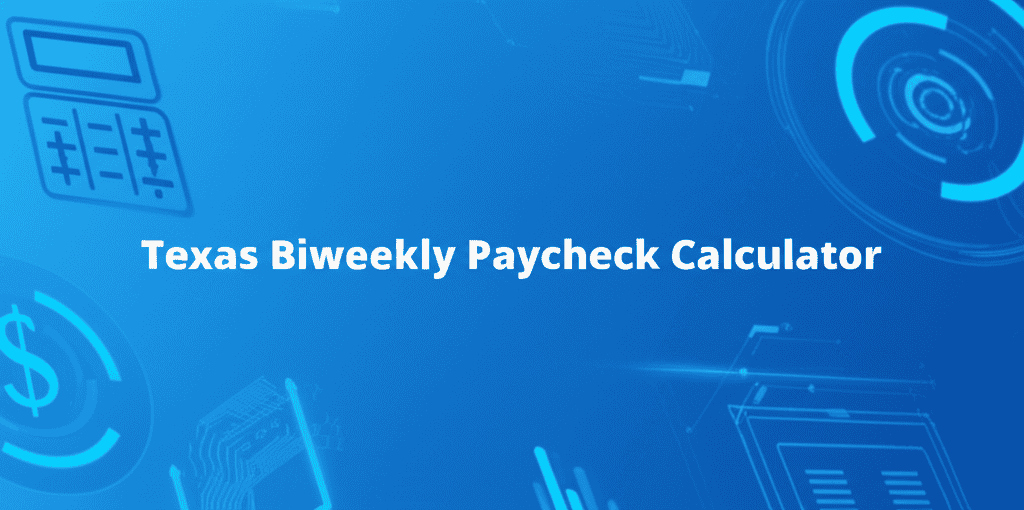
Texas Biweekly Paycheck Calculator
The Texas Biweekly Paycheck Calculator simplifies the complex process of figuring out your actual take-home pay every two weeks. Texas stands out because it has no state income tax, making the calculations slightly different compared to states with state-level taxation.
This dedicated texas paycheck calculator accounts for federal income tax, Social Security, Medicare, and any pre-tax or post-tax deductions you may have, providing a transparent breakdown of your earnings.
Calculate Your Biweekly Paycheck
Custom Deductions
Overtime Calculation
Understanding Biweekly Pay in Texas
Biweekly pay refers to receiving your wages every two weeks, totaling 26 paychecks in a year. This payment schedule is common for many employees across Texas, offering a consistent income flow.
Because Texas has no state income tax, calculating your biweekly paycheck involves fewer tax deductions compared to most other states. This simplifies the process for both employees and employers. A specialized texas paycheck calculator is particularly useful here.
When you receive your biweekly pay, it typically includes your regular hours, any overtime worked, and possibly bonuses or commissions. From this gross amount, various deductions are subtracted to arrive at your net pay.
Key Components of Your Biweekly Paycheck
Understanding the elements that compose your biweekly paycheck is fundamental to managing your personal finances. Each component plays a role in determining your final take-home amount.
From your gross earnings, mandatory deductions like federal income tax and FICA taxes are subtracted. Additionally, voluntary deductions, such as health insurance premiums or 401(k) contributions, significantly impact your net pay.
Gross Pay Calculation
Gross pay is your total earnings before any deductions are taken out. For biweekly employees, this is often calculated by multiplying your hourly rate by the number of hours worked in a two-week period. If you are salaried, your annual salary is divided by 26 to determine your biweekly gross pay.
Overtime hours can significantly increase your gross pay. In Texas, non-exempt employees are generally entitled to overtime pay at 1.5 times their regular rate for hours worked over 40 in a workweek. Our texas paycheck calculator helps factor this in precisely.
Federal Income Tax
Federal income tax is a mandatory deduction from your biweekly paycheck. The amount withheld depends on your gross pay, filing status, and the number of dependents claimed on your W-4 form. The IRS provides tax brackets that determine the percentage of your income subject to taxation.
It is important to review your W-4 periodically to ensure your withholdings are accurate. Too little withholding could result in a tax bill at the end of the year, while too much could mean you are giving the government an interest-free loan.
FICA Taxes (Social Security and Medicare)
FICA stands for the Federal Insurance Contributions Act, which funds Social Security and Medicare. These are mandatory federal taxes withheld from virtually every paycheck. Social Security tax is 6.2% of your gross wages, up to an annual wage base limit.
Medicare tax is 1.45% of your gross wages, with no wage base limit. Some higher earners may pay an additional Medicare tax. These contributions support federal programs providing retirement, disability, and health benefits. This is a standard calculation for any texas paycheck calculator.
Common Deductions
Beyond mandatory federal taxes, many employees have voluntary deductions that reduce their net biweekly pay. These often include contributions to health insurance, dental, or vision plans, which are typically pre-tax deductions.
Other common deductions include contributions to retirement plans like a 401(k) or 403(b), Flexible Spending Accounts (FSAs), and Health Savings Accounts (HSAs). Post-tax deductions might include union dues or charitable contributions.
How the Texas Biweekly Paycheck Calculator Works
Our Texas Biweekly Paycheck Calculator operates by taking your input and applying federal tax laws, alongside standard deduction calculations. The process is designed to be intuitive and provide quick, accurate results.
You input your gross biweekly pay, filing status, and number of dependents. The calculator then applies the relevant tax rates and allows for custom deductions. A comprehensive Texas tax calculator paycheck provides valuable insights.
Input Your Gross Pay
Start by entering your total biweekly earnings before any taxes or deductions are removed. This is the foundation for all calculations.
Select Filing Status & Dependents
Choose your correct IRS filing status and specify the number of qualified dependents. These factors directly affect your federal tax withholding.
Add Custom Deductions
Incorporate any pre-tax or post-tax deductions like health insurance, 401(k) contributions, or other regular withholdings for an accurate result.
Factor in Overtime
Input your biweekly overtime hours and multiplier to see how additional work impacts your total gross pay and subsequent deductions.
Get Instant Results
Receive an immediate breakdown of your federal tax, FICA tax, total deductions, net pay, and projected annual income.
Factors Affecting Your Net Pay
Several variables influence the final net amount of your biweekly paycheck beyond just your gross earnings. Being aware of these factors helps you better estimate your take-home pay.
Understanding these variables also enables you to make informed decisions about your withholdings and deductions, potentially adjusting them for a more accurate financial outcome. This is where a personalized texas paycheck calculator becomes invaluable.
W-4 Adjustments
Your W-4 form plays a crucial role in determining how much federal income tax is withheld from your biweekly earnings. Changes in your marital status, the number of children, or additional jobs require updating this form.
Properly completing your W-4 can prevent under-withholding, which leads to a tax bill, or over-withholding, which means less money in your biweekly pay and a larger refund later. Use the IRS Tax Withholding Estimator for guidance.
Pre-tax vs. Post-tax Deductions
Deductions are categorized as either pre-tax or post-tax. Pre-tax deductions, such as health insurance premiums or 401(k) contributions, reduce your taxable income, meaning you pay less federal income tax and potentially less FICA tax.
Post-tax deductions, like Roth 401(k) contributions or charitable donations, are taken out after taxes have been calculated. Knowing the difference is key to understanding your true taxable income and overall net pay from your Texas biweekly paycheck.
Additional Withholding
You may opt for additional withholding on your W-4 if you anticipate owing more tax or prefer a larger refund. This can be particularly useful if you have multiple income sources or significant non-wage income.
Adding extra withholding ensures that enough tax is paid throughout the year, reducing the likelihood of a large tax bill when you file your annual return. Our texas paycheck calculator helps you model these scenarios.
Benefits of Using a Texas Paycheck Calculator
Utilizing a specialized Texas Biweekly Paycheck Calculator offers numerous advantages for financial planning and personal budgeting. It provides clarity and control over your earnings, ensuring you are well-informed about your financial standing.
From accurately budgeting to making informed decisions about deductions and savings, the benefits extend across various aspects of your financial life. A reliable texas paycheck calculator tool is an essential asset for every employee.
- Accurate Net Pay Estimation: Get a precise figure of your take-home pay, accounting for all federal taxes and deductions, specific to Texas's no-state-income-tax environment.
- Budgeting and Financial Planning: With a clear understanding of your net biweekly income, you can create a more realistic budget, allocate funds for savings, and plan for expenses.
- Tax Withholding Optimization: Experiment with different W-4 settings, such as filing status or dependents, to see how changes impact your tax liability and net pay, helping you avoid surprises at tax time.
- Deduction Impact Analysis: Evaluate the effect of various pre-tax and post-tax deductions on your take-home pay. This helps in making informed decisions about benefits enrollment and retirement contributions.
- Spotting Payroll Errors: Compare your actual pay stub with the calculator's estimate to identify any discrepancies or errors that might have occurred in payroll processing.
- Understanding Overtime Earnings: Clearly see how additional hours worked at overtime rates contribute to your gross and net biweekly income, assisting in financial projections.
Comparing Biweekly vs. Other Pay Frequencies
While biweekly pay is prevalent, understanding how it differs from weekly, semi-monthly, and monthly pay cycles is helpful for managing your finances. Each frequency has its own implications for budgeting and cash flow.
Most texas paycheck calculator tools can adapt to different frequencies, but focusing on biweekly ensures precision for that specific cycle. Knowing the differences helps in personal financial organization.
| Pay Frequency | Number of Paychecks per Year | Key Characteristics |
|---|---|---|
| Weekly | 52 | Most frequent payments, providing steady cash flow. Good for strict weekly budgeting. |
| Biweekly | 26 | Regular payments, with two months having an extra paycheck, aiding savings or debt repayment. |
| Semi-monthly | 24 | Paid on specific dates (e.g., 15th and 30th), making it easy to align with monthly bills. |
| Monthly | 12 | Simplest for annual budgeting; larger paychecks but less frequent. |
Formulas for Texas Biweekly Paycheck Calculation
While our Texas Biweekly Paycheck Calculator handles the complexities, understanding the underlying formulas provides valuable insight. The core idea is to start with gross pay and subtract all applicable deductions.
The absence of a state income tax in Texas simplifies the calculation significantly. The primary deductions are federal income tax and FICA taxes. For a complete texas paycheck calculator, voluntary deductions are also crucial.
- Gross Biweekly Pay:
If Hourly: (Hourly Rate × Regular Hours) + (Overtime Hours × Hourly Rate × Overtime Multiplier)
If Salaried: Annual Salary / 26
- FICA Taxes:
- Social Security: Gross Biweekly Pay × 6.2% (up to annual wage base limit)
- Medicare: Gross Biweekly Pay × 1.45%
- Federal Income Tax: Calculated based on IRS tax tables, considering Gross Biweekly Pay, Filing Status, and Dependents. This is the most complex part and relies on progressive tax brackets.
- Total Deductions: Federal Income Tax + FICA Taxes + Pre-tax Deductions + Post-tax Deductions
- Net Biweekly Pay: Gross Biweekly Pay - Total Deductions
- Projected Annual Income: Net Biweekly Pay × 26
Example Biweekly Paycheck Calculation
Let's consider an example to illustrate how the Texas Biweekly Paycheck Calculator processes information. This scenario will show a typical breakdown of earnings and deductions for a Texas resident.
This example demonstrates how each component, from gross pay to various tax contributions and deductions, contributes to the final net amount. It provides a clear illustration of what you might expect from a texas paycheck calculator.
| Category | Amount ($) | Notes |
|---|---|---|
| Gross Biweekly Pay | 2000.00 | Starting earnings before any deductions. |
| Social Security Tax (6.2%) | 124.00 | $2000 x 0.062 |
| Medicare Tax (1.45%) | 29.00 | $2000 x 0.0145 |
| Federal Income Tax (Estimate) | ~150.00 | Varies based on W-4, assumed standard deduction & rates. |
| Health Insurance (Pre-tax) | -100.00 | Example pre-tax deduction. Reduces taxable income. |
| 401(k) Contribution (Pre-tax) | -120.00 | Example pre-tax retirement saving. |
| Total Deductions | ~523.00 | Sum of all subtractions from gross pay. |
| Net Biweekly Pay | ~1477.00 | Gross Pay - Total Deductions. |
Advanced Features of This Texas Biweekly Paycheck Calculator
Our Texas Biweekly Paycheck Calculator offers features designed to provide a more comprehensive and personalized estimate of your earnings. These functionalities go beyond basic calculations to give you a deeper insight into your finances.
The goal is to provide a flexible and accurate tool that caters to various individual financial situations, ensuring the most realistic projection of your biweekly take-home pay. This texas paycheck calculator is built for practicality.
Custom Deduction Management
Add multiple custom deductions, whether fixed dollar amounts or percentages of your gross pay. This feature allows you to account for health insurance, 401(k) contributions, union dues, or any other regular payroll deductions.
It provides the flexibility to precisely reflect your unique financial commitments and how they impact your net biweekly earnings.
Overtime Impact Calculation
Input your biweekly overtime hours and specify the overtime multiplier (e.g., 1.5 for time-and-a-half). The calculator will automatically incorporate these earnings into your gross pay before calculating taxes and deductions.
This helps you visualize the real financial benefit of working extra hours, providing a clearer picture of your potential take-home pay with overtime.
Projected Annual Income Summary
Based on your calculated biweekly net pay, the tool projects your annual income. This provides a valuable high-level view of your yearly earnings, assisting with long-term financial goal setting and budgeting.
This quick projection is a useful feature for anyone performing annual financial reviews or planning for future expenses.
Navigating Tax Withholding for Texas Employees
As a Texas employee, understanding your tax withholding responsibilities is relatively straightforward due to the absence of state income tax. Your primary focus will be on federal income tax and FICA contributions.
Properly managing your W-4 form is paramount to ensure that the correct amount of federal tax is withheld from each Texas biweekly paycheck. Adjustments to this form can significantly impact your net pay throughout the year.
Consider the following aspects:
- W-4 Form Accuracy: Ensure your W-4 accurately reflects your filing status, number of dependents, and any additional income or deductions. This prevents over- or under-withholding.
- Multiple Jobs or Spouses Working: If you or your spouse hold multiple jobs, use the IRS Tax Withholding Estimator to coordinate your W-4 forms. This helps avoid a large tax bill at year-end.
- Pre-tax Deductions: Maximize pre-tax deductions for health insurance, 401(k), or FSA. These reduce your taxable income and therefore your federal income tax withholding.
- Annual Review: Review your withholding at least once a year, or whenever you experience significant life changes like marriage, a new child, or a major income change.
Ensuring Accuracy with Your Texas Paycheck Calculator
Achieving accurate results from any Texas Biweekly Paycheck Calculator relies on providing precise input. Small errors in your gross pay, deductions, or W-4 information can lead to substantial differences in the calculated net pay.
Double-checking your figures and understanding the source of your data, such as your employment offer letter or previous pay stubs, are critical steps. A reliable texas paycheck calculator is only as good as the information it receives.
Tips for maintaining accuracy:
- Know Your Gross Pay: Confirm your exact biweekly gross salary or accurately calculate your hourly earnings including any overtime.
- Verify Deductions: Have a current list of all your pre-tax and post-tax deductions, including their exact amounts or percentages. These are often found on your benefits enrollment forms.
- Understand Your W-4: Be familiar with your current W-4 settings (filing status, dependents, additional withholding). If unsure, refer to your employer's HR or payroll department.
- Use Reputable Tools: Always use a trusted and regularly updated texas paycheck calculator to ensure it incorporates the latest tax laws and regulations.
Frequently Asked Questions
Get answers to common questions about your Texas Biweekly Paycheck Calculator and how it helps you understand your earnings. These insights will clarify various aspects of payroll in Texas.
Understanding the details of your pay is crucial for financial well-being. Our responses aim to provide clear and concise information to help you manage your expectations and budget effectively.
Why does Texas not have state income tax?
Texas is one of a handful of states that does not impose a statewide individual income tax. This means that your biweekly paycheck in Texas will not have any state income tax withheld, unlike most other states.
The state funds its services primarily through sales taxes, property taxes, and business taxes, rather than taxing individual incomes directly.
How many paychecks will I receive annually with biweekly pay?
With a biweekly pay schedule, you will receive 26 paychecks over the course of a year. This is because there are 52 weeks in a year, and you get paid every two weeks (52 / 2 = 26).
This means that twice a year, you will receive three paychecks in a single month, which can be a pleasant bonus for budgeting.
What are the mandatory deductions from my Texas biweekly paycheck?
The mandatory deductions from your Texas biweekly paycheck are federal income tax, Social Security tax, and Medicare tax. These are collectively known as FICA taxes for Social Security and Medicare.
There are no state income taxes or local income taxes generally withheld from paychecks in Texas.
Can I adjust my federal income tax withholding?
Yes, you can adjust your federal income tax withholding by submitting a new Form W-4 to your employer. This form allows you to specify your filing status, claim dependents, and indicate any additional withholding amounts.
Adjusting your W-4 can help ensure you have the correct amount of tax withheld throughout the year, avoiding a large refund or tax bill.
What is the difference between pre-tax and post-tax deductions?
Pre-tax deductions are taken from your gross pay before taxes are calculated, which reduces your taxable income. Examples include health insurance premiums and 401(k) contributions. Post-tax deductions are withheld after taxes are calculated and do not reduce your taxable income.
Examples of post-tax deductions include Roth 401(k) contributions, union dues, or charitable donations.
How does overtime pay affect my biweekly paycheck?
Overtime pay increases your gross biweekly income, which in turn can lead to higher federal income tax and FICA tax withholdings, even if the marginal tax rate does not change. Your total take-home pay will still be higher due to the increased earnings.
Our texas paycheck calculator allows you to input overtime hours and a multiplier to see its exact impact on your net pay.