Texas Paycheck Calculator With Taxes
Texas Paycheck Calculator With Taxes provides a clear way to estimate your net take-home pay, helping you plan personal finances with precision. This essential tool accounts for various federal deductions, ensuring you understand exactly what goes into your paycheck. Knowing your net pay is important for budgeting, savings goals, and overall financial stability.
Utilizing a Texas Paycheck Calculator simplifies the intricate process of understanding deductions and withholdings. It helps employees and employers accurately forecast earnings after taxes, offering peace of mind regarding financial commitments. This valuable resource makes managing your money more transparent and straightforward.
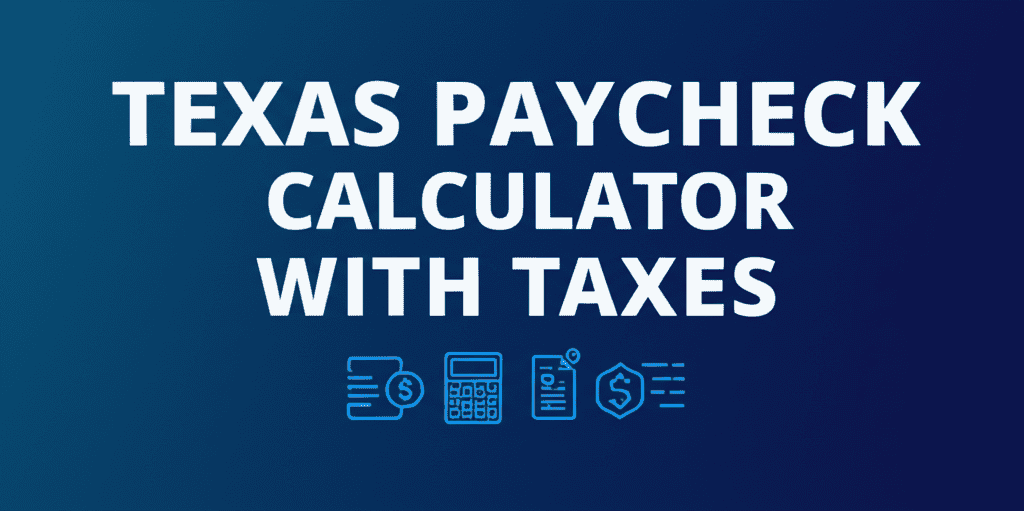
Your Texas Paycheck Estimate
Your Estimated Net Pay
*This is an estimate. Actual deductions may vary.
Texas Paycheck Calculator With Taxes
A Texas Paycheck Calculator With Taxes is a powerful resource that provides clear insights into your earnings after various deductions. It helps individuals understand the precise breakdown of their gross pay, withholdings, and ultimate take-home amount. This clarity is fundamental for effective financial management and personal budgeting.
This type of texas paycheck calculator is particularly relevant in Texas due to the state's unique tax landscape. Since Texas does not impose a state income tax, understanding the federal deductions becomes even more important. The calculator helps users see how federal income tax, Social Security, and Medicare taxes affect their net income.
How Your Texas Paycheck Calculator Works
The process of calculating your net pay involves several key steps. A reliable texas paycheck calculator automates these steps, providing a swift and accurate estimate. Here is a breakdown of how the calculator determines your take-home pay.
Input Gross Pay and Frequency
Begin by entering your total annual gross salary or hourly wage, along with your pay frequency (e.g., weekly, bi-weekly, monthly, annually). This initial input forms the basis for all subsequent calculations within the texas paycheck calculator.
Select Filing Status and Dependents
Choose your federal tax filing status (Single, Married Filing Jointly, Head of Household) and indicate the number of dependents. These factors significantly influence your federal income tax withholding and are crucial for an accurate texas paycheck calculator result.
Add Deductions
Enter any pre-tax deductions (like 401(k) contributions or health insurance premiums) and post-tax deductions (such as Roth 401(k) or garnishments). The texas paycheck calculator factors these into the final net pay. Accurate input here ensures the most precise outcome.
Calculate Federal Taxes
The calculator automatically computes federal income tax based on current tax brackets and your W-4 information. It also calculates Social Security and Medicare (FICA) taxes, which are standard federal payroll deductions. This is a primary function of any texas paycheck calculator.
Determine Net Pay
Finally, the calculator subtracts all taxes and deductions from your gross pay to present your estimated net take-home pay. This final figure is what you can expect to see in your bank account or on your paycheck. Using a texas paycheck calculator offers clarity.
Understanding the Formulas Behind Your Paycheck
While the calculator handles the complexities, it is helpful to grasp the basic formulas. Knowing how each component contributes to your net pay empowers you with financial knowledge. This transparency helps you identify areas for potential optimization, such as adjusting contributions.
Gross Pay Calculation:
- Annual Salary: If you are salaried, your gross annual pay is your salary.
- Hourly Wage: Gross Annual Pay = Hourly Wage × Annual Hours Worked.
- Per Period Gross Pay: Gross Annual Pay / Number of Pay Periods per Year.
Federal Income Tax (FIT) Calculation:
FIT is a progressive tax, meaning higher earners pay a higher percentage. The calculator considers your gross taxable income, filing status, and deductions. The formula generally involves calculating taxable income after standard or itemized deductions, then applying the appropriate tax brackets.
Taxable Income = Gross Pay - Pre-Tax Deductions - Standard Deduction (or Itemized Deductions). FIT is then calculated from tax brackets applied to Taxable Income. For specific withholdings, your W-4 adjustments also come into play. A precise texas paycheck calculator incorporates these nuances.
FICA Taxes (Social Security and Medicare):
- Social Security Tax: 6.2% of gross earnings up to the annual wage base limit ($168,600 for 2024). Employers also pay 6.2%.
- Medicare Tax: 1.45% of all gross earnings. There is no wage base limit for Medicare. Employers also pay 1.45%.
- Additional Medicare Tax: An additional 0.9% for high-income earners (single filers over $200,000; married filing jointly over $250,000).
Net Pay Calculation:
Net Pay = Gross Pay - (Federal Income Tax + Social Security Tax + Medicare Tax + Pre-Tax Deductions + Post-Tax Deductions).
Example Calculations with the Texas Paycheck Calculator
Let's illustrate how different scenarios affect your take-home pay using a Texas Paycheck Calculator With Taxes. These examples highlight the impact of various inputs. They provide practical context for the data displayed in the calculator. Understanding these examples can help you verify your own results or explore different financial planning strategies.
| Scenario | Annual Gross Pay | Filing Status | Pre-Tax Ded. | Bi-Weekly Gross | Est. FIT | FICA | Bi-Weekly Net |
|---|---|---|---|---|---|---|---|
| Single, No Deductions | $50,000 | Single | $0 | $1,923.08 | ~$100 | ~$147 | ~$1,676 |
| Married, 2 Dep. | $75,000 | Married Jointly | $0 | $2,884.62 | ~$150 | ~$221 | ~$2,513 |
| Single, 401k Cont. | $60,000 | Single | $200/bi-wk | $2,307.69 | ~$105 | ~$162 | ~$1,840 |
Note: FIT estimates are simplified and for illustration. Exact figures depend on W-4 accuracy and specific tax situations. FICA taxes are consistent percentages.
Key Components of Your Texas Paycheck
Understanding your pay stub is crucial, even with the simplicity of no state income tax in Texas. Your paycheck includes more than just your hourly wage or salary. It reflects various contributions and deductions that ultimately determine your net take-home pay. A texas paycheck calculator helps break down these elements.
- Gross Pay: This is your total earnings before any taxes or deductions are removed. It includes your base salary, hourly wages, overtime pay, bonuses, and commissions.
- Federal Income Tax (FIT): Money withheld by your employer and sent to the IRS on your behalf. This amount depends on your income, filing status, and W-4 selections.
- Social Security Tax: Part of FICA, this funds retirement, disability, and survivor benefits. It's a fixed percentage of your gross wages up to a certain annual limit.
- Medicare Tax: The other part of FICA, this funds hospital insurance for the elderly and disabled. It is a fixed percentage of all your gross wages, with no income limit.
- Pre-Tax Deductions: Amounts deducted from your gross pay before taxes are calculated. These reduce your taxable income and might include health insurance premiums, 401(k) contributions, or FSA contributions.
- Post-Tax Deductions: Amounts deducted after taxes are calculated. Examples are Roth 401(k) contributions, union dues, or wage garnishments. These do not reduce your taxable income.
- Net Pay: This is your take-home pay, the amount you receive after all taxes and deductions. It's the most important figure for personal budgeting.
Texas's No State Income Tax Advantage
One of the most significant advantages for residents of Texas is the absence of a state income tax. This means a larger portion of your gross income is potentially available to you compared to residents in states with income taxes. This absence of state income tax contributes directly to a higher net paycheck, which can improve your overall financial position.
While this is a substantial benefit, it is important to remember that other state-specific taxes might exist, such as property taxes or sales taxes. These are not reflected in a texas paycheck calculator, but they affect your overall financial burden. Understanding the full tax picture beyond income is always a wise approach.
Factors Influencing Your Take-Home Pay
Several variables influence your net pay, beyond just your gross salary. Understanding these factors helps you accurately use a texas paycheck calculator. It also enables you to make informed decisions about your financial situation. Each element plays a distinct role in determining your final paycheck amount.
Pay Frequency:
How often you get paid impacts the amount of each individual paycheck. Common frequencies include weekly (52 paychecks per year), bi-weekly (26 paychecks), semi-monthly (24 paychecks), or monthly (12 paychecks). While your annual gross pay remains constant, the per-period amount changes significantly based on this frequency. This directly influences the budgeting rhythm for households and individuals.
W-4 Adjustments:
Your W-4 form dictates how much federal income tax is withheld from each paycheck. Adjusting your W-4 can influence your net pay by either increasing or decreasing the amount of tax withheld. A correct W-4 ensures you do not overpay or underpay taxes throughout the year. Reviewing and updating your W-4 annually, or when life events change, is a smart financial practice.
Pre-Tax Deductions:
These reduce your taxable income, thereby lowering your federal income tax withholding. Common pre-tax deductions include contributions to a 401(k), traditional IRA, health savings accounts (HSAs), and some health insurance premiums. Maximizing these deductions can significantly boost your net pay by reducing your tax liability. Consider exploring different pre-tax options for financial growth.
Post-Tax Deductions:
These deductions are taken after taxes are calculated and do not reduce your taxable income. Examples include Roth 401(k) contributions, union dues, or wage garnishments. While they do not offer immediate tax benefits, some post-tax deductions like Roth 401(k) provide tax-free withdrawals in retirement. It is important to differentiate these from pre-tax deductions.
Other Voluntary Deductions:
Beyond taxes, many employees choose to have funds withheld for benefits like life insurance, disability insurance, or even charitable contributions. These are typically post-tax deductions unless structured otherwise. Understanding all voluntary deductions on your pay stub provides a full picture of your compensation and benefits package. This helps in managing discretionary income.
Benefits of Using a Texas Paycheck Calculator
A texas paycheck calculator offers numerous advantages for both employees and employers. This tool goes beyond simple calculation, providing strategic insights for financial planning. It helps users gain confidence in their financial figures, leading to more informed decisions. The clarity provided reduces common anxieties around paycheck accuracy.
- Accurate Net Pay Estimation: Get a precise idea of your take-home pay, helping you budget effectively and avoid surprises.
- Financial Planning: Use the calculator to experiment with different scenarios, like increasing 401(k) contributions, to see their impact on your net pay. This aids in setting realistic financial goals.
- W-4 Optimization: Determine the ideal W-4 withholding to minimize your tax liability or avoid a large refund (or tax due) at year-end.
- Understanding Deductions: Clearly see how federal taxes, FICA, and other deductions reduce your gross pay. This knowledge helps you question any discrepancies on your actual pay stub.
- Budgeting Confidence: With a clear estimate of your net income, you can confidently create and stick to a personal budget, ensuring you have enough funds for expenses and savings.
- Career Planning: When evaluating new job offers, a texas paycheck calculator helps you compare net pay from different salary offers, accounting for various benefits and deductions.
When to Recalculate Your Paycheck
Your financial situation is not static, and neither should be your understanding of your net pay. Regular recalculation using a texas paycheck calculator ensures you remain financially informed. Certain life events or financial changes warrant a fresh estimate. Staying updated helps maintain fiscal responsibility and avoids unexpected tax outcomes.
- New Job or Salary Change: Any change in your gross income warrants an immediate recalculation. This is the most direct way to see how your take-home pay will adjust.
- Change in Filing Status: Getting married, divorced, or becoming a head of household affects your federal tax withholding. Update your W-4 and use the calculator.
- Adding or Removing Dependents: Each dependent can impact your tax credits or deductions, influencing your net pay.
- Adjusting Retirement Contributions: Increasing or decreasing 401(k) or other pre-tax contributions changes your taxable income and, therefore, your net pay.
- Starting or Stopping Benefits: Enrolling in a new health insurance plan, FSA, or other pre-tax benefit will alter your deductions.
- Receiving a Bonus or Commission: These can be taxed at different rates and affect your overall annual taxable income. While often a one-time event, it impacts your annual tax picture.
- Year-End Planning: Before the year concludes, recalculating can help you determine if you need to adjust withholdings or make additional contributions to meet financial goals.
Tips for Maximizing Your Net Pay
While taxes are unavoidable, there are strategic ways to optimize your net pay using a texas paycheck calculator as a guide. These approaches often involve leveraging pre-tax benefits and making informed financial decisions. Implementing these tips can result in a higher take-home amount over time. It is about working smarter with your earnings.
Maximize Pre-Tax Deductions
Contribute as much as you can to 401(k)s, HSAs, and FSAs. These reduce your taxable income, lowering your federal tax burden. This is one of the most effective strategies to increase your net pay directly.
Review Your W-4 Annually
Ensure your W-4 form accurately reflects your current financial situation, filing status, and dependents. Over-withholding means you are giving an interest-free loan to the government. Under-withholding could lead to penalties. Utilize your texas paycheck calculator to fine-tune your W-4.
Consider Tax Credits
While not directly affecting payroll deductions, knowing about potential tax credits (like the Child Tax Credit or education credits) can reduce your overall tax liability, leading to a larger refund or smaller tax due at tax time. These credits are distinct from deductions.
Understand Your Benefits Package
Many employers offer benefits that can indirectly boost your financial well-being, such as employer-paid health insurance or life insurance. While not directly increasing net pay, they reduce out-of-pocket expenses. Factor these benefits into your overall compensation evaluation.
Security and Privacy with Online Calculators
When using any online tool that handles financial data, security and privacy are paramount. A reputable texas paycheck calculator prioritizes user data protection. Look for clear privacy policies and secure connections to ensure your information remains confidential. Always be cautious about sharing sensitive data on unverified sites.
The best online calculators do not require personal identifying information like your Social Security Number or bank account details. They operate based on general financial inputs like salary and deductions. This design helps protect your privacy while providing accurate estimates. Always use discretion and verify the credibility of any online tool you use for financial planning.
The Importance of Accuracy in Paycheck Estimation
An accurate paycheck estimate is more than just a number; it is a fundamental tool for sound financial decisions. Errors in estimating net pay can lead to budgeting shortfalls or unexpected tax bills. The precision provided by a well-designed texas paycheck calculator offers peace of mind. It allows individuals to confidently manage their monthly expenses and savings goals.
Accuracy helps prevent both over-withholding, which ties up your money interest-free with the government, and under-withholding, which can result in penalties at tax time. By providing realistic figures, an accurate texas paycheck calculator empowers you to fine-tune your W-4 and align your payroll deductions with your financial objectives. This proactive approach supports fiscal health.
Understanding Your Pay Stub
Even with a Texas Paycheck Calculator With Taxes, reading your actual pay stub is important. Your pay stub is the official record of your earnings and deductions. It provides specific details about your gross pay, tax withholdings, and any other contributions. This document serves as a valuable record for your personal finances and tax preparation.
Key items to look for on your pay stub include your gross wages, federal income tax withheld, FICA taxes (Social Security and Medicare), and any pre-tax or post-tax deductions. Comparing these figures with your texas paycheck calculator estimates can help you verify accuracy and understand any discrepancies. Regularly reviewing your pay stub ensures everything aligns with your expectations.
Frequently Asked Questions
Below are common questions about the Texas Paycheck Calculator With Taxes. These answers provide further clarity on how your earnings are calculated and what factors affect your take-home pay. Understanding these details can help you manage your finances more effectively.
Does Texas have a state income tax?
No, Texas is one of the few states that does not impose a state income tax on wages. This means that for most Texans, federal income tax and FICA taxes are the primary income-based deductions from their paychecks.
What taxes are deducted from a Texas paycheck?
The main taxes deducted from a Texas paycheck are federal income tax, Social Security tax, and Medicare tax (collectively known as FICA taxes). Employers may also deduct for benefits like health insurance or retirement plans, which can be pre-tax or post-tax deductions.
How does my W-4 form affect my net pay?
Your W-4 form dictates how much federal income tax your employer withholds from each paycheck. Adjusting your W-4 can increase or decrease the amount of tax withheld, directly impacting your net pay. Proper W-4 completion prevents under- or over-withholding.
Are health insurance premiums deducted before or after taxes?
Most health insurance premiums paid through an employer's plan are pre-tax deductions. This means they are subtracted from your gross pay before federal income tax is calculated, thereby reducing your taxable income and your federal tax liability.
Why might my actual paycheck differ from the calculator's estimate?
Differences can occur due to various reasons. These include additional voluntary deductions not entered into the calculator, specific fringe benefits, overtime pay, bonuses, or slight variations in how an employer calculates certain payroll components. The calculator provides a close estimate.
Is Social Security tax capped annually?
Yes, Social Security tax has an annual wage base limit. For 2024, gross earnings above $168,600 are not subject to Social Security tax. Medicare tax, however, has no wage base limit and applies to all gross earnings.