Texas Paycheck Taxes Calculator
Texas Paycheck Taxes Calculator provides a vital service for anyone working in the Lone Star State. This tool helps individuals estimate their take-home pay by factoring in all applicable federal deductions, despite Texas having no state income tax. It ensures clarity on how much of your gross earnings you can expect to see in your bank account after all necessary withholdings are applied.
Understanding your net pay is important for budgeting and financial planning. Our Texas Paycheck Taxes Calculator simplifies this process, allowing you to input your salary or hourly wage along with other relevant details to get an accurate projection. It considers federal income tax, Social Security, and Medicare contributions, which are mandatory for most workers across the United States.
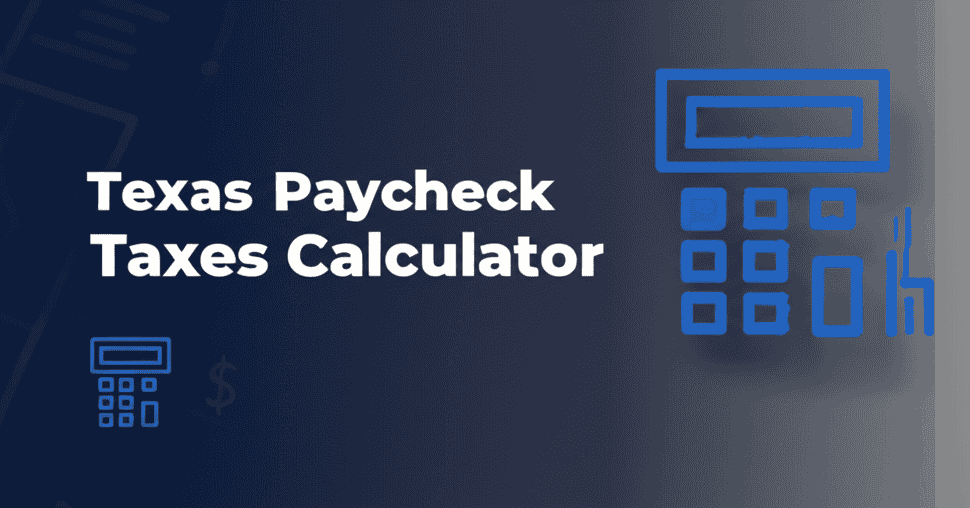
Texas Paycheck Taxes Calculator
The Texas Paycheck Taxes Calculator is designed to give you a clear picture of your earnings after all federal deductions. Since Texas does not impose a state income tax, the calculation primarily focuses on federal obligations, which simplifies the process compared to many other states. This tool is useful for new hires, those considering a raise, or anyone planning their personal finances.
Calculate Your Net Pay
Your Paycheck Summary
This calculator provides estimates. For precise figures, always consult a tax professional or your employer's payroll department. It's an invaluable asset for anyone managing their finances in Texas.
How the Texas Paycheck Taxes Calculator Works
Our Texas Paycheck Taxes Calculator functions by taking your gross income and applying standard federal tax rules to determine your net pay. The process is straightforward, ensuring that you can quickly obtain an estimated figure without needing extensive tax knowledge. This tool is built to be user-friendly and efficient for every individual seeking clarity on their earnings.
Input Gross Income
Start by entering your gross pay amount and selecting your pay frequency (annual, monthly, bi-weekly, weekly, or hourly). If hourly, specify your hours per week. This forms the base for all calculations.
Select Filing Status & Dependents
Choose your federal filing status (Single or Married Filing Jointly) and input the number of dependents. These factors impact your federal income tax withholding significantly, adjusting for your personal situation.
Add Pre-Tax Deductions
Include any pre-tax deductions you might have, such as contributions to a 401(k) or health insurance premiums. These amounts reduce your taxable income, thereby lowering your federal tax liability.
Automated Calculation
Once all information is entered, the tool automatically calculates your federal income tax, Social Security tax, Medicare tax, and then your final net pay. This automated process saves time and minimizes errors.
Detailed Results
The calculator presents a clear breakdown of each deduction, showing you exactly where your money goes. This transparency helps you understand the components of your paycheck and aids in financial planning.
Key Components of Your Texas Paycheck
Even without state income tax, several deductions affect your Texas paycheck. Understanding these components is key to accurately using any texas paycheck calculator. These deductions are federal mandates, applying to workers across the nation regardless of their state of residence. Knowing each part helps in forecasting your actual take-home pay more effectively.
Federal Income Tax
Federal income tax is a progressive tax, meaning higher earners pay a larger percentage of their income in taxes. The amount withheld from your paycheck depends on your gross income, filing status, and the number of dependents claimed on your W-4 form. The tax brackets and standard deductions are adjusted annually by the IRS, reflecting changes in the economy. This is often the largest deduction you will see on your pay stub.
FICA Taxes: Social Security and Medicare
FICA stands for the Federal Insurance Contributions Act. It includes two separate taxes: Social Security and Medicare. These taxes fund federal programs that provide benefits for retirees, people with disabilities, and healthcare for seniors. They are mandatory deductions for most employees.
- Social Security Tax: This tax is currently 6.2% of your gross wages, up to an annual maximum income limit. This limit is adjusted each year. For 2024, the wage base limit is $168,600.
- Medicare Tax: This tax is 1.45% of all your gross wages, with no income limit. Additionally, a 0.9% Additional Medicare Tax may apply to high-income earners (over $200,000 for single filers, $250,000 for married filing jointly).
Pre-Tax Deductions
Pre-tax deductions reduce your taxable income before federal income tax is calculated. Common examples include contributions to a 401(k) or 403(b) retirement plan, health insurance premiums, and flexible spending accounts (FSAs). These deductions help lower your overall tax burden and are a smart way to save or pay for essential services. The Texas Paycheck Taxes Calculator allows you to account for these.
Post-Tax Deductions
Post-tax deductions are withheld from your paycheck after taxes have been calculated and withheld. Examples include Roth 401(k) contributions, union dues, garnishments, or certain charitable contributions. While these do not reduce your taxable income, they still reduce your net take-home pay. It's important to differentiate these from pre-tax deductions when calculating your income.
Understanding Texas's No State Income Tax
One of the most significant advantages for residents using a Texas Paycheck Taxes Calculator is the absence of a state income tax. This means that unlike many other states, Texas does not levy any direct tax on your wages or salaries. This can result in a higher net pay compared to states with similar gross wages but with state income taxes. This feature makes Texas an attractive place for many workers seeking to maximize their take-home earnings. Understanding the tax landscape is crucial when using any texas paycheck calculator to estimate your income.
The lack of state income tax is often cited as a key economic benefit for living and working in Texas. While residents still pay property taxes, sales taxes, and other local fees, the absence of a direct income tax can significantly increase your disposable income. This fact simplifies the calculation process for our Texas Paycheck Taxes Calculator.
Calculating Your Paycheck: Formulas and Examples
To use the Texas Paycheck Taxes Calculator effectively, it helps to understand the underlying formulas. While the calculator automates these steps, a basic knowledge of how each deduction is derived provides valuable insight. This section outlines the general formulas used to arrive at your net pay.
Basic Paycheck Calculation Formula
- Gross Pay: This is your total earnings before any deductions. For hourly employees, it is (Hourly Rate x Hours Worked). For salaried employees, it is (Annual Salary / Number of Pay Periods).
- Taxable Gross Pay (for Federal Income Tax): Gross Pay - Pre-Tax Deductions
- Federal Income Tax: Calculated based on your Taxable Gross Pay, Filing Status, and Dependents, using IRS tax brackets and withholding tables.
- Social Security Tax: Gross Pay x 6.2% (up to the annual wage base limit)
- Medicare Tax: Gross Pay x 1.45%
- Total Deductions: Federal Income Tax + Social Security Tax + Medicare Tax + Pre-Tax Deductions + Post-Tax Deductions (if applicable)
- Net Pay: Gross Pay - Total Deductions
Example Calculation Table
Let's illustrate with an example for a bi-weekly paid employee in Texas using the texas paycheck calculator. This will help clarify how the deductions are applied to a typical salary. We assume an annual gross salary of $60,000, single filing status, zero dependents, and $100 bi-weekly pre-tax deductions for health insurance. This example provides a clear breakdown of the process.
| Category | Calculation / Amount | Bi-Weekly Pay |
|---|---|---|
| Annual Gross Salary | $60,000.00 | |
| Bi-Weekly Gross Pay | $60,000 / 26 | $2,307.69 |
| Bi-Weekly Pre-Tax Deductions | Health Insurance | $100.00 |
| Bi-Weekly Taxable Gross (for Federal Tax) | $2,307.69 - $100.00 | $2,207.69 |
| Federal Income Tax Withheld | (Based on $2,207.69, Single, 0 Dependents) | ~$200.00 |
| Social Security Tax | $2,307.69 x 6.2% | $143.08 |
| Medicare Tax | $2,307.69 x 1.45% | $33.46 |
| Total Deductions | $100 + $200 + $143.08 + $33.46 | $476.54 |
| Net Pay | $2,307.69 - $476.54 | $1,831.15 |
This table demonstrates how each deduction contributes to reducing your gross pay to your final net pay. The federal income tax is an estimate and would depend on specific IRS withholding tables for the given year and individual W-4 settings. Remember that this Texas Paycheck Taxes Calculator provides an approximation. For definitive figures, consult your employer's payroll department.
Factors Influencing Your Texas Paycheck
Several factors beyond your gross salary affect your net take-home pay when using a texas paycheck calculator. Being aware of these variables helps you better predict your earnings and make informed financial decisions. Each element plays a role in how your total compensation translates into what you actually receive.
- Pay Frequency: Whether you get paid weekly, bi-weekly, semi-monthly, or monthly influences the size of each individual paycheck, even if your annual gross salary remains the same. More frequent payments result in smaller individual checks but more regular income flow.
- Withholding Allowances (W-4 Form): Your W-4 form dictates how much federal income tax your employer withholds from each paycheck. Adjusting your W-4 can increase or decrease your take-home pay, but it also impacts your potential tax refund or amount owed at tax time. Accurate completion of this form is essential for an effective texas paycheck calculator.
- Pre-Tax Benefits: Contributions to health savings accounts (HSAs), dependent care flexible spending accounts (DCFSAs), and commuter benefits are other examples of pre-tax deductions that lower your taxable income.
- Voluntary Deductions: These are deductions you choose to have taken from your pay for things like charitable contributions, union dues, or direct deposits into multiple bank accounts. These do not impact your taxes but reduce your net pay.
Optimizing Your Net Pay in Texas
While federal taxes are mandatory, there are strategies you can employ to optimize your net pay in Texas. These methods focus on reducing your taxable income through various available benefits and intelligent financial planning. Using a Texas Paycheck Taxes Calculator helps in evaluating the impact of these strategies on your take-home pay.
One common approach is to maximize pre-tax contributions. Increasing your contributions to a 401(k) or traditional IRA not only boosts your retirement savings but also lowers your current taxable income. Similarly, participating in employer-sponsored health, dental, or vision plans as pre-tax deductions reduces your gross pay subject to federal income tax. This is a powerful method to manage your tax liability. Another beneficial option for many is utilizing Flexible Spending Accounts (FSAs) or Health Savings Accounts (HSAs) for medical or dependent care expenses.
Reviewing and adjusting your W-4 form is another important step. If you consistently receive a large tax refund, it might mean you are having too much federal income tax withheld from each paycheck. Adjusting your W-4 to claim more allowances could increase your net pay throughout the year, putting more money in your pocket sooner. This requires careful consideration to avoid under-withholding and potential penalties. A smart texas paycheck calculator can help you simulate different W-4 scenarios.
Navigating Additional Payroll Considerations
Beyond standard deductions, a complete Texas Paycheck Taxes Calculator experience accounts for other less common, but equally important, payroll considerations. These can include bonus payments, severance pay, or even specific state-mandated deductions, though Texas avoids many of these due to its tax structure. Understanding these helps in managing your finances more holistically.
Bonuses and Supplemental Wages
When you receive a bonus or other supplemental wages, they are subject to federal income tax and FICA taxes. Employers can withhold federal income tax from bonuses using either the aggregate method or the percentage method. The percentage method typically uses a flat 22% for federal income tax withholding on supplemental wages up to $1 million within a calendar year. This can result in a higher percentage of the bonus being withheld than your regular paycheck. It is important to remember this when anticipating your take-home amount from a bonus. The texas paycheck calculator usually focuses on regular pay but can be adapted for gross bonus amounts.
Garnishments and Other Legal Deductions
In some cases, your paycheck might be subject to garnishments due to court orders, such as for child support, alimony, or unpaid debts. These are legal deductions that an employer is required to make from your wages. The amounts and rules for garnishments are strictly regulated by federal and state laws. While these are not taxes, they directly reduce your net pay and must be accounted for in your financial planning. Our Texas Paycheck Taxes Calculator does not directly calculate garnishments, but you can input them as post-tax deductions.
Unemployment Insurance and State Specific Fees
While Texas does not have a state income tax, employers are required to pay state unemployment insurance (SUI) taxes. These are employer-paid taxes and do not typically come out of an employee's paycheck. However, understanding that these mechanisms exist as part of the broader payroll system provides a complete picture of employment costs within the state. Some states also have small local city taxes or specific regional fees, but these are generally not applicable to a broad Texas Paycheck Taxes Calculator. Always confirm any local regulations that might impact your specific city or county.
Why Use a Texas Paycheck Taxes Calculator?
A Texas Paycheck Taxes Calculator is more than just a tool for numbers; it is a fundamental asset for financial transparency and planning. It offers clarity in an area often perceived as complex, helping individuals feel more secure about their income. The benefits extend from daily budgeting to long-term financial stability.
Firstly, it promotes accurate budgeting. By knowing your precise take-home pay, you can create a realistic budget, allocate funds for expenses, savings, and investments, and avoid financial surprises. This clarity ensures you live within your means and work towards your financial goals effectively. It is a critical first step in personal finance management.
Secondly, it aids in financial planning. Whether you are saving for a down payment, retirement, or a major purchase, understanding your net income is paramount. The calculator helps you project how different income scenarios or deduction adjustments could impact your savings potential. For instance, you can use it to see the effect of increasing your 401(k) contributions on your immediate paycheck versus long-term savings. Our texas paycheck calculator provides quick insights.
Thirdly, it helps with W-4 optimization. The calculator can be used to experiment with different W-4 settings (filing status, number of dependents, additional withholding) to see how they affect your net pay. This allows you to fine-tune your withholdings to avoid overpaying or underpaying taxes throughout the year, potentially leading to a more desired tax outcome at the end of the year.
Finally, it provides peace of mind. Taxes can be intimidating, but a transparent tool simplifies the process. Knowing exactly how your gross pay translates to net pay removes ambiguity and instills confidence in your financial decisions. It empowers you to take control of your earnings. Using a Texas Paycheck Taxes Calculator provides instant understanding of your financial situation.
Frequently Asked Questions
Here are some common questions about using a Texas Paycheck Taxes Calculator and understanding your pay in Texas. These answers provide further insights into federal tax obligations and how they impact your earnings in a state without an income tax. Familiarizing yourself with these details enhances your financial awareness.
Does Texas have state income tax?
No, Texas does not have a state income tax on wages or salaries. This means that unlike many other states, Texas residents do not have a portion of their gross pay withheld for state income tax purposes. This is a significant advantage for those working in the state.
What taxes are withheld from a Texas paycheck?
Even without state income tax, federal taxes are withheld. These include Federal Income Tax, Social Security tax (6.2% up to the annual limit), and Medicare tax (1.45% of all wages). Pre-tax deductions for benefits like 401(k) or health insurance also reduce your taxable income.
How does the Texas Paycheck Taxes Calculator estimate federal income tax?
The Texas Paycheck Taxes Calculator estimates federal income tax based on your annual gross pay, your chosen filing status (single or married filing jointly), and the number of dependents entered. It applies simplified federal tax bracket rules and standard deductions to provide an approximate withholding amount.
What is FICA tax and how does it apply in Texas?
FICA tax refers to Social Security and Medicare taxes. These are federal taxes, not state-specific, and apply to all employees across the U.S., including those in Texas. Social Security is 6.2% of wages (up to a limit), and Medicare is 1.45% of all wages.
Can I use this calculator for hourly or salaried pay?
Yes, the Texas Paycheck Taxes Calculator is versatile and can be used for both hourly and salaried pay. You simply need to input your gross pay amount and select the appropriate pay frequency (e.g., hourly, weekly, bi-weekly, monthly, annual) in the calculator's input fields.
Are pre-tax deductions important for my Texas paycheck calculation?
Absolutely. Pre-tax deductions, such as contributions to 401(k) plans, health insurance premiums, or FSA contributions, reduce your gross income that is subject to federal income tax. This can lower your overall federal tax liability and increase your net take-home pay, making them an important factor in any Texas Paycheck Taxes Calculator.