Net Paycheck Calculator Texas
Net Paycheck Calculator Texas assists individuals in understanding their take-home pay after various deductions. This tool is important for financial planning, helping you see the actual amount deposited into your bank account on payday. It considers federal taxes, FICA contributions, and other common deductions.
Using a net paycheck calculator for Texas is especially straightforward because Texas does not impose a state income tax. This simplifies the calculations significantly compared to states with additional state and local income taxes, making your gross-to-net estimation clearer.
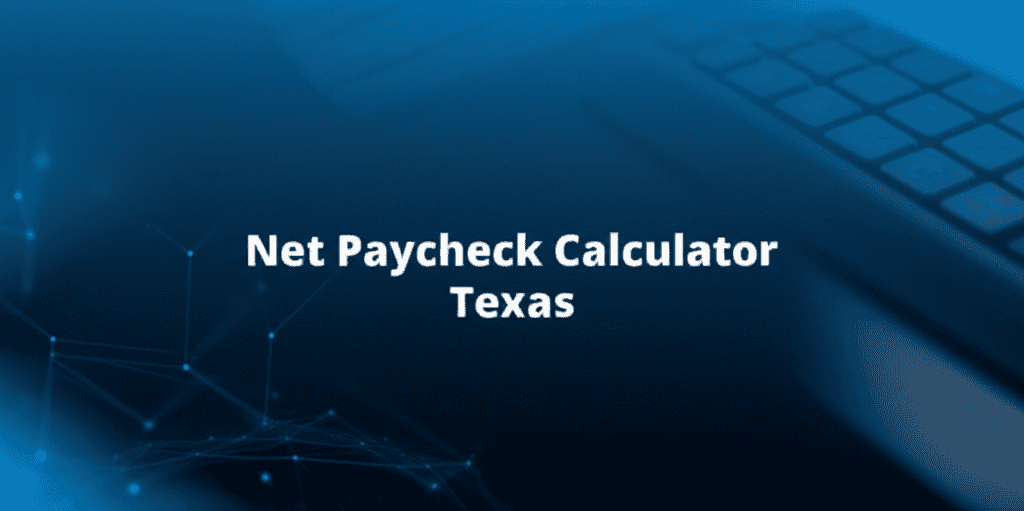
Net Paycheck Calculator Texas
Input Your Details
Your Estimated Net Pay
$0.00
per Bi-Weekly period
Deduction Breakdown
Gross Pay: $0.00
Pre-Tax Deductions: $0.00
Taxable Income: $0.00
Federal Income Tax: $0.00
Social Security (6.2%):
Medicare (1.45%): $0.00
State Income Tax (TX): $0.00 (None)
Post-Tax Deductions: $0.00
Net Paycheck Calculator Texas: What It Calculates
A Net Paycheck Calculator Texas helps you estimate your actual take-home pay. This is the amount left after your employer withholds taxes and other deductions from your gross earnings. Knowing this figure is critical for budgeting and managing your personal finances effectively each pay period.
The calculation involves several key components. Firstly, it starts with your gross pay, which is your total earnings before any deductions. From this, pre-tax deductions are subtracted, reducing your taxable income. Then, federal taxes and FICA taxes (Social Security and Medicare) are applied.
Core Components of Your Texas Paycheck Calculation
When you use a Texas paycheck calculator, several elements contribute to the final net amount. Understanding each part ensures you accurately predict your take-home earnings. Each deduction reduces your gross pay incrementally until your net amount is reached.
- Gross Pay: This is your total salary or hourly wages earned before any taxes or deductions are taken out. It is the starting point for all paycheck calculations.
- Pre-Tax Deductions: These are amounts taken from your gross pay before taxes are calculated. Examples include contributions to a 401(k), health insurance premiums, or flexible spending accounts (FSAs). These deductions lower your taxable income.
- Federal Income Tax: This is withheld based on your W-4 form, filing status, and allowances. The amount depends on the progressive tax bracket system established by the IRS.
- FICA Taxes (Social Security and Medicare):
- Social Security: Currently, this is 6.2% of your gross pay, up to an annual wage base limit. This funds retirement, disability, and survivor benefits.
- Medicare: This is 1.45% of your gross pay, with no wage base limit. It helps fund health care for eligible individuals.
- State Income Tax: Crucially, Texas does not have a state income tax. This means your Texas paycheck calculator will not factor in this deduction, simplifying your net pay considerably compared to many other states.
- Post-Tax Deductions: These are deductions taken after taxes have been calculated and withheld. Examples include Roth 401(k) contributions, garnishments, union dues, or charitable contributions.
Why a Net Paycheck Calculator Texas Is Essential
Using a dedicated net paycheck calculator for Texas provides specific advantages due to the state's tax structure. Since Texas has no state income tax, understanding the impact of federal and FICA taxes becomes even more critical for Texans. It helps prevent surprises on payday.
A key benefit is accurate budgeting. When you know your exact take-home pay, you can make informed decisions about your monthly expenses, savings goals, and discretionary spending. This precision is invaluable for financial stability and progress.
Another advantage is identifying potential errors. If your calculated net pay differs significantly from your actual paycheck, it prompts you to review your pay stubs for discrepancies. This proactive approach helps in catching and correcting payroll mistakes quickly.
Understanding the impact of pre-tax deductions is also vital. Contributions to a 401(k) or health savings account (HSA) reduce your taxable income, potentially lowering your federal tax liability. A Texas paycheck calculator helps illustrate this benefit clearly. To learn more about how your wages are calculated, use a texas hourly paycheck calculator to see the specific deductions from your gross earnings.
Finally, a calculator helps with financial planning for major life events, such as buying a home or planning for retirement. Knowing your true net income allows for realistic financial projections and goal setting. It helps in making responsible financial decisions.
How the Texas Paycheck Calculator Works: Step-by-Step
The process of calculating your net pay with a Texas paycheck calculator involves several distinct steps. While the tool automates these, understanding the underlying mechanism provides valuable insight into your earnings. This transparency is important for financial literacy.
Each step progressively subtracts various amounts from your initial gross pay until the final net amount is determined. This methodical approach ensures all mandatory and voluntary deductions are accounted for accurately.
Step 1: Input Gross Pay
Start by entering your total earnings for the pay period before any deductions. This is your foundation for all subsequent calculations.
Step 2: Account for Pre-Tax Deductions
Input any pre-tax contributions like 401(k) or health insurance premiums. These amounts reduce your taxable income, benefiting your overall tax liability.
Step 3: Calculate Federal & FICA Taxes
The calculator applies federal income tax rates based on your W-4 information and FICA taxes (Social Security and Medicare) to your adjusted gross income.
Step 4: Deduct Post-Tax Contributions
Finally, any post-tax deductions, such as Roth 401(k) contributions or garnishments, are subtracted. This gives you your definitive net pay.
Understanding Taxable Income with a Texas Paycheck Calculator
When using a net paycheck calculator for Texas, a critical concept is taxable income. This is the portion of your earnings that is subject to federal income tax. It's not always your full gross pay, especially if you have pre-tax deductions.
Your taxable income is calculated by taking your gross pay and subtracting any pre-tax deductions. These deductions effectively lower the amount of income on which you are taxed, which can lead to a higher net pay.
For example, contributions to traditional 401(k)s, health savings accounts (HSAs), and some health insurance premiums are typically pre-tax. These amounts reduce your adjusted gross income (AGI) for federal tax purposes. The Texas paycheck calculator handles these subtractions automatically to give you an accurate view.
The standard deduction also plays a role in determining your final federal income tax liability. For 2024, the standard deduction for a single filer is $14,600, and for those married filing jointly, it is $29,200. This amount reduces your taxable income further, impacting how much federal tax is withheld from each paycheck.
Understanding these elements helps you optimize your paycheck. By strategically utilizing pre-tax benefits, you can potentially reduce your tax burden and increase your net take-home pay. A good texas paycheck calculator helps visualize these impacts directly.
Impact of Federal Withholding on Your Net Paycheck Calculator Texas Results
Federal income tax withholding is a significant factor affecting the results of any net paycheck calculator in Texas. The amount withheld from each paycheck depends on the information you provide on your W-4 form to your employer. Accurate W-4 information is essential.
Your filing status (single, married filing jointly, head of household), the number of dependents, and any additional withholdings or adjustments you specify all influence the calculation. The IRS provides tax tables and formulas that employers use to determine the correct withholding amount.
If you withhold too little, you might owe taxes at the end of the year. If you withhold too much, you'll receive a larger refund but will have less take-home pay during the year. Using a Texas paycheck calculator can help you fine-tune your W-4 settings to achieve your desired balance.
The withholding system is designed to collect taxes gradually throughout the year, rather than requiring a large payment at tax time. Periodically reviewing your W-4 and using a calculator helps ensure your withholding aligns with your current financial situation and tax liability.
Remember that federal income tax is progressive, meaning higher income brackets are taxed at higher rates. Your calculator will estimate this based on your annualized income and the current tax tables. It's a key component of your net paycheck calculation. Understanding Texas taxes paycheck calculator features allows for better financial planning.
State-Specific Considerations for Texas Paycheck Calculator
One of the most notable aspects when using a net paycheck calculator for Texas is the absence of a state income tax. This sets Texas apart from many other states and significantly impacts your take-home pay compared to individuals earning the same gross salary in states with income taxes.
While there is no state income tax, Texas residents are still subject to other state-level taxes, although these are not deducted directly from your paycheck. These include sales tax, property tax, and various excise taxes. Your paycheck calculator specifically focuses on payroll deductions.
This lack of state income tax generally means higher net pay for Texas workers, assuming all other factors are equal. However, it is balanced by other revenue streams for the state, often through property taxes which can be higher in some areas. The texas paycheck calculator focuses on the direct payroll deductions.
It is important to remember that while the paycheck itself doesn't have state income tax deductions, your overall tax burden as a Texas resident includes these other state and local taxes. Factor these into your broader financial planning beyond just your net paycheck. The simplicity of the Texas paycheck calculation process is a major advantage for residents.
Example Calculation with a Net Paycheck Calculator Texas
To illustrate how a net paycheck calculator in Texas works, let's consider a practical example. This will demonstrate the impact of various deductions on gross pay to arrive at the final net amount. This breakdown offers clear insight into your earnings.
Suppose an individual in Texas earns a gross bi-weekly pay of $2,000, is single, claims zero dependents, contributes $100 bi-weekly to a 401(k), and has $20 bi-weekly in post-tax deductions.
| Category | Amount ($) | Notes |
|---|---|---|
| Gross Bi-Weekly Pay | 2,000.00 | Starting income |
| Pre-Tax 401(k) Deduction | -100.00 | Reduces taxable income |
| Adjusted Gross Pay (Taxable) | 1,900.00 | Gross Pay - Pre-Tax Deductions |
| Federal Income Tax Withholding | -170.00 | Estimate based on W-4 and tax tables |
| Social Security Tax (6.2%) | -117.80 | 6.2% of $1,900 |
| Medicare Tax (1.45%) | -27.55 | 1.45% of $1,900 |
| Texas State Income Tax | 0.00 | Texas has no state income tax |
| Post-Tax Deductions | -20.00 | After-tax deductions |
| Net Bi-Weekly Pay | 1,664.65 | Take-home pay |
This example shows how each deduction impacts the final net pay. The estimated federal tax withholding can vary based on individual tax situations and current IRS guidelines. Always verify with official tax resources.
Using a Texas paycheck calculator allows you to quickly adjust variables like gross pay, pre-tax deductions, and filing status to see how these changes affect your take-home amount. This dynamic insight is a powerful tool for financial planning.
Optimizing Your Take-Home Pay with a Net Paycheck Calculator Texas
Maximizing your net take-home pay is a common financial goal, and a net paycheck calculator in Texas can be a valuable ally in this pursuit. Understanding where your money goes allows you to make informed decisions about your financial strategies. Several methods exist to potentially increase your net pay.
One primary strategy involves adjusting your W-4 form. If you consistently receive a large tax refund, it might mean you are over-withholding federal income tax. While a refund feels good, it essentially means the government has held onto your money interest-free throughout the year. Adjusting your W-4 to reduce withholding could put more money into your regular paychecks.
Another area to consider is increasing pre-tax deductions. Contributions to a traditional 401(k), health savings account (HSA), or flexible spending account (FSA) reduce your taxable income. This not only lowers your federal tax liability but also saves you money on FICA taxes in some cases (for HSAs and FSAs). A texas paycheck calculator will clearly show the impact of these deductions.
Reviewing your benefits package can also reveal opportunities. Ensure you are utilizing any employer-sponsored benefits that offer pre-tax advantages. Examples include commuter benefits or dependent care FSAs. These can significantly boost your net pay by reducing your taxable income.
Be mindful of post-tax deductions as well. While they don't impact your taxable income, they still reduce your net pay. Evaluate if all post-tax deductions are essential or if some can be adjusted. This might include certain elective insurance policies or club memberships deducted directly from your pay.
Finally, consider professional development or certifications that could lead to higher earning potential. While not directly related to deductions, increasing your gross pay is the most direct way to increase your net pay. Regularly using a Texas paycheck calculator helps you track and forecast these improvements.
Frequently Asked Questions
Below are common questions regarding the Net Paycheck Calculator Texas. These answers provide further clarity on how the tool works and what factors influence your take-home pay in Texas.
Does Net Paycheck Calculator Texas include state income tax?
No, the Net Paycheck Calculator Texas does not include state income tax because Texas is one of the few states that does not levy a state income tax on its residents' wages. This simplifies the calculation process considerably.
What federal taxes are included in the Net Paycheck Calculator Texas?
The calculator accounts for mandatory federal taxes such as Federal Income Tax withholding, Social Security tax (6.2%), and Medicare tax (1.45%). These are standard deductions applied to all employees across the United States.
How do pre-tax deductions affect my net pay?
Pre-tax deductions, like contributions to a 401(k) or health insurance premiums, are subtracted from your gross pay before taxes are calculated. This lowers your taxable income, which can result in less federal income tax being withheld and thus a higher net pay.
Can I use this Texas Paycheck Calculator for different pay frequencies?
Yes, the Net Paycheck Calculator Texas supports various pay frequencies including weekly, bi-weekly, semi-monthly, monthly, and annually. You can select your specific pay schedule to get an accurate estimate for your regular paychecks.
Why is my actual paycheck different from the calculator's estimate?
Discrepancies can arise from various factors, including differences in your W-4 settings, additional voluntary deductions not entered, bonus payments, or changes in tax laws not yet reflected. Always compare your pay stub against the calculator's inputs.
Is the Net Paycheck Calculator Texas free to use?
Yes, the Net Paycheck Calculator Texas is a free tool provided to help individuals estimate their take-home pay. There are no charges or hidden fees associated with its use for personal financial planning.