Texas Paycheck Calculator
Texas Paycheck Calculator is an essential tool for any resident of the Lone Star State seeking clarity on their take-home pay. This comprehensive guide helps you accurately estimate your net earnings by factoring in federal taxes and any pre- or post-tax deductions.
Understanding your salary breakdown is key to personal financial planning. This resource provides detailed insights into how various deductions affect your final paycheck, ensuring you make informed decisions about your income.
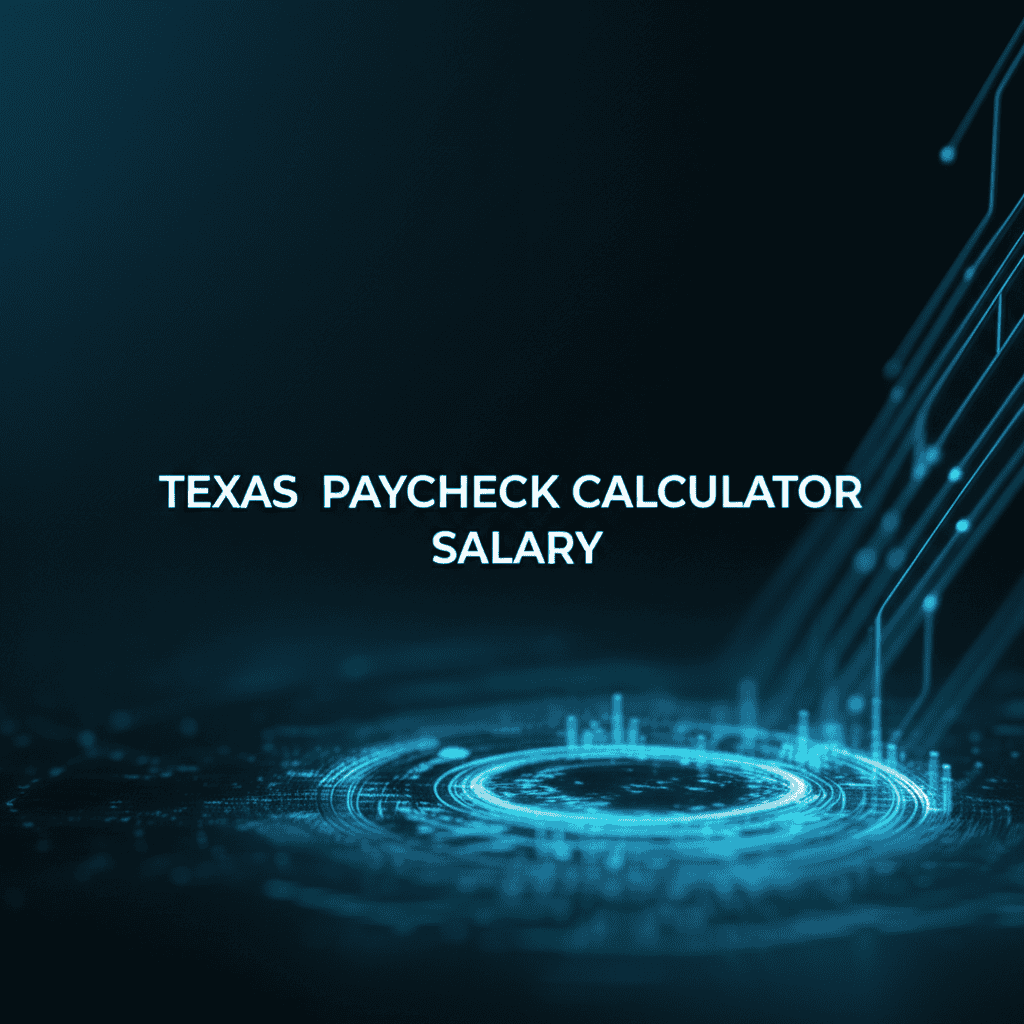
Calculate Your Texas Salary Paycheck
Enter your salary details and deductions to see your estimated net pay.
Your Estimated Paycheck Details
Gross Pay:
$0.00
Total Deductions:
$0.00
Total Taxes:
$0.00
Net Pay:
$0.00
Tax Breakdown:
| Tax Type | Amount | Rate |
|---|---|---|
| Federal Income Tax | $0.00 | 0.00% |
| Social Security | $0.00 | 6.20% |
| Medicare | $0.00 | 1.45% |
Pay Frequency Comparison:
Weekly Net Pay:
$0.00
Bi-Weekly Net Pay:
$0.00
Monthly Net Pay:
$0.00
Annual Net Pay:
$0.00
Disclaimer: This calculator provides an estimate. Actual paychecks may vary due to additional deductions, specific tax situations, or changes in tax laws.
Texas Paycheck Calculator
A Texas Paycheck Calculator tool provides a detailed estimation of your take-home pay by considering your gross income, federal income tax, Social Security, and Medicare contributions. Since Texas has no state income tax, calculations for residents are often simpler than in states with additional state-level deductions. This direct approach helps individuals forecast their net earnings effectively.
Using a reliable texas paycheck calculator helps in budgeting, financial planning, and understanding how different income scenarios or deductions impact your personal finances. It offers clarity for those moving to Texas or current residents wanting to optimize their pay structure. Proper utilization ensures you are prepared for what your net salary will be.
How the Texas Paycheck Calculator Tool Works
Our texas paycheck calculator provides a simple and clear way to estimate your salary. You input your annual salary, select your pay frequency, and enter any federal W4 allowances. The tool then automatically calculates the various deductions based on current tax laws.
It accounts for federal withholding, Social Security, and Medicare taxes, which are standard deductions across all states. The tool also permits the inclusion of both pre-tax and post-tax deductions. The result is a clear breakdown of your gross pay versus your net pay.
Input Your Salary
Begin by entering your total annual salary. This forms the base for all subsequent calculations.
Choose Pay Frequency
Select how often you are paid: weekly, bi-weekly, monthly, or annually. This adjusts how your gross pay is distributed.
Add Allowances & Deductions
Input your W4 allowances and any specific pre-tax (like 401k) or post-tax (like Roth IRA) deductions.
View Your Net Pay
Receive an instant breakdown of your gross pay, taxes, deductions, and final net take-home pay per period.
Understanding Salary Paycheck Components
When you receive a salary, your gross pay is the total amount earned before any deductions. This is the figure you typically negotiate with your employer. However, this is not the amount that directly hits your bank account.
Several components reduce your gross pay to arrive at your net pay. These components primarily include federal taxes and various types of deductions that you may have elected or are legally mandated. A texas paycheck calculator helps visualize this process clearly.
Gross Pay vs. Net Pay
Gross Pay is your total compensation from an employer before any taxes or other deductions are withheld. It is the agreed-upon amount for your work, whether paid hourly or as a salary. This figure is critical for understanding your overall earning potential.
Net Pay, also known as take-home pay, is the amount of money you actually receive after all mandatory and voluntary deductions are taken from your gross pay. This is the figure most relevant for personal budgeting and managing household expenses.
The Role of Taxes in Your Texas Paycheck
Although Texas does not impose a state income tax, federal taxes still play a substantial role in your paycheck calculations. These federal taxes are universal across all states and include income tax, Social Security, and Medicare.
Understanding each of these taxes is vital for accurate texas paycheck calculator estimates. They collectively form a significant portion of the money withheld from your gross salary. Knowing their purpose and how they are calculated provides better financial clarity.
Federal Income Tax
Federal income tax is a progressive tax levied by the U.S. government on individual earnings. The amount withheld from your paycheck depends on several factors, including your income level, filing status (single, married, etc.), and the allowances claimed on your W4 form. More allowances typically mean less tax withheld per paycheck.
The IRS provides tax brackets that determine the marginal tax rates applied to different portions of your income. It is important to review your W4 periodically to ensure your withholdings are accurate, preventing either a large tax refund or a tax bill at the end of the year.
Social Security Tax
Social Security tax, part of the Federal Insurance Contributions Act (FICA) tax, funds retirement, disability, and survivor benefits. The current rate is 6.2% of your gross wages, up to an annual wage limit. For 2024, this limit is $168,600.
This means that once your year-to-date earnings exceed this threshold, you no longer pay Social Security tax for the remainder of the year. This limit typically adjusts annually. Contributions ensure future benefits for workers and their families.
Medicare Tax
Medicare tax, the other component of FICA, helps fund hospital insurance for elderly and disabled individuals. The rate is 1.45% of all your gross wages, with no wage limit. There is an additional Medicare tax of 0.9% for single filers earning over $200,000 annually or joint filers over $250,000.
This additional tax applies only to the income exceeding these thresholds. Both Social Security and Medicare taxes are withheld directly from your paycheck by your employer. They are non-negotiable and apply uniformly across the nation.
Deductions Affecting Your Texas Salary Paycheck
Beyond federal taxes, various deductions can significantly impact your net pay. These deductions can be mandatory or voluntary, depending on your employer's policies and your personal choices. Understanding these helps fine-tune your texas paycheck calculator estimates.
Deductions are generally categorized as either pre-tax or post-tax, which affects their impact on your taxable income. Strategic use of certain deductions can lower your overall tax burden. This requires careful consideration of personal financial goals.
Pre-Tax Deductions
Pre-tax deductions are amounts withheld from your gross pay before taxes are calculated. These deductions reduce your taxable income, which can result in lower federal income tax. Common examples include contributions to a 401(k) retirement plan, health insurance premiums, and Flexible Spending Accounts (FSAs).
The advantage of pre-tax deductions is the immediate tax savings. By reducing your taxable income, a larger portion of your earnings is sheltered from federal income tax. This makes them a popular choice for many workers aiming to minimize their tax liability.
Post-Tax Deductions
Post-tax deductions are withheld from your pay *after* taxes have been calculated and applied. These deductions do not reduce your taxable income. Examples often include Roth 401(k) contributions, Roth IRA contributions, certain charitable contributions, or wage garnishments.
While they do not offer immediate tax benefits like pre-tax deductions, post-tax contributions often provide tax-free growth or withdrawals in retirement, depending on the account type. It is crucial to distinguish between these two types of deductions for accurate financial planning.
Example Texas Salary Paycheck Calculation
Let's walk through an example using the texas paycheck calculator for a hypothetical individual. This will demonstrate how the various components come together to determine net pay. Our example uses common scenarios for clarity and practical application.
This example assumes a single filer with a standard deduction and a certain number of allowances. Actual calculations can vary based on individual circumstances and current tax laws. Consider these figures illustrative rather than definitive for your specific situation.
Scenario: Annual Salary of $75,000
Consider an individual earning an annual salary of $75,000, paid bi-weekly. They claim 2 federal W4 allowances. Additionally, they contribute $200 per bi-weekly paycheck to a 401(k) (pre-tax) and $50 per bi-weekly paycheck to a Roth IRA (post-tax).
Here is how the texas paycheck calculator would estimate their bi-weekly earnings. Note that federal income tax is an estimate based on simplified bracket calculations for illustrative purposes, and actual tax withheld depends on precise W4 form completion and payroll system logic.
| Item | Amount (Bi-Weekly) |
|---|---|
| Gross Pay | $2,884.62 |
| Pre-Tax 401(k) Deduction | -$200.00 |
| Adjusted Gross Pay for Taxes | $2,684.62 |
| Federal Income Tax (Estimated) | -$240.00 |
| Social Security Tax (6.2%) | -$166.45 |
| Medicare Tax (1.45%) | -$38.92 |
| Post-Tax Roth IRA Deduction | -$50.00 |
| Total Deductions | -$695.37 |
| Net Pay | $2,189.25 |
This example showcases how quickly various deductions reduce your gross pay. A consistent use of a texas paycheck calculator helps individuals see these subtractions clearly. It allows for better financial oversight and planning.
Factors Influencing Your Texas Paycheck Salary
Several variables influence the final net amount of your Texas salary paycheck. While the absence of state income tax simplifies one aspect, federal tax considerations and personal choices remain significant. Awareness of these factors helps optimize your take-home pay.
Understanding each influencing factor is beneficial for accurate financial forecasting. It provides clarity on why your paycheck amount may differ from your gross salary. From allowances to benefits, each element plays a role in your final earnings.
W4 Allowances
The number of allowances you claim on your W4 form directly impacts the amount of federal income tax withheld from your paycheck. Claiming more allowances results in less tax withheld, leading to a higher net pay per period but potentially a lower tax refund or even a tax liability at year-end. Conversely, claiming fewer allowances means more tax withheld.
It is crucial to balance your allowances to avoid owing taxes or receiving a disproportionately large refund. A texas paycheck calculator can help you test different allowance scenarios. It is wise to adjust your W4 if your financial situation changes, such as getting married or having a child.
Pre-Tax Contributions
Contributions to retirement accounts like a 401(k) or health savings accounts (HSAs) are common pre-tax deductions. These reduce your taxable income, leading to lower federal income tax withholding. The more you contribute, the less taxable income you have, increasing your net pay relative to your gross income after tax savings.
These deductions are often a smart financial move. They reduce current tax burdens and build long-term savings. Consulting a texas paycheck calculator can illustrate the tax advantages of increasing these contributions.
Health Insurance Premiums
Employer-sponsored health insurance premiums are typically deducted from your paycheck on a pre-tax basis. This reduces your gross income subject to federal income tax, similar to 401(k) contributions. The cost of your health plan can vary greatly depending on the type of coverage and family size.
The impact of health insurance premiums on your net pay can be substantial. It's a necessary expense for most, but understanding its pre-tax nature helps clarify why your taxable income differs from your stated salary. This is a common factor when using any texas paycheck calculator.
Other Voluntary Deductions
Beyond standard taxes and major pre-tax benefits, your paycheck might include other voluntary deductions. These could range from union dues, charitable contributions through payroll deduction, loan repayments to your employer, or even parking fees. These often reduce your net pay directly without impacting your taxable income.
It is important to review your pay stub regularly to ensure all deductions are correct and authorized. Any discrepancies should be addressed immediately with your employer's HR or payroll department. This proactive approach ensures accuracy.
Optimizing Your Texas Paycheck Salary
Maximizing your take-home pay while maintaining financial health is a common goal. In Texas, where state income tax is absent, the focus shifts entirely to federal taxes and optimizing deductions. There are several strategies to consider for your texas paycheck calculator estimates.
Strategic financial decisions can significantly influence your net income. These involve thoughtful planning around retirement contributions, health benefits, and dependent care. Each choice contributes to a more efficient management of your earnings.
Adjusting W4 for Optimal Withholding
Regularly reviewing and adjusting your W4 form can prevent over- or under-withholding of federal income tax. If you consistently receive a large tax refund, you might be over-withholding, meaning you're giving the government an interest-free loan throughout the year. Adjusting your W4 to claim more allowances could increase your take-home pay per period.
Conversely, if you owe taxes at the end of the year, you might be under-withholding. In this case, reducing your allowances or requesting additional withholding can help avoid future tax bills. Using a texas paycheck calculator to model these changes is a practical step.
Increasing Pre-Tax Contributions
Increasing contributions to pre-tax retirement accounts, such as a 401(k) or 403(b), not only boosts your long-term savings but also lowers your current taxable income. This results in a higher net pay relative to your gross before tax benefits are considered. Many employers also offer a matching contribution, which is essentially free money.
Consider maximizing contributions to HSAs if you have a high-deductible health plan. HSA contributions are pre-tax, grow tax-free, and qualified withdrawals are tax-free. They offer triple tax advantages for eligible individuals.
Utilizing Flexible Spending Accounts (FSAs)
Flexible Spending Accounts (FSAs) allow you to set aside pre-tax money for eligible healthcare or dependent care expenses. This reduces your taxable income, similar to 401(k) contributions, increasing your net pay. The "use it or lose it" rule applies, meaning funds typically must be spent within the plan year.
However, some plans offer a grace period or a carryover amount. Calculating your expected annual healthcare or dependent care costs can help determine appropriate FSA contributions. This is another area where a texas paycheck calculator can help estimate benefits.
Understanding Fringe Benefits
Many employers offer fringe benefits that can reduce your out-of-pocket expenses, effectively increasing your disposable income without directly altering your net salary. These can include transit benefits, employer-provided parking, tuition reimbursement, or discounted services. Some benefits are tax-free to the employee.
While not affecting your paycheck calculation directly, these benefits add to your overall compensation package. Factor them into your total compensation when evaluating job offers or reviewing your current role. This broadens the perspective of your full earning potential.
Why Use a Texas Paycheck Calculator Tool?
Using a texas paycheck calculator is more than just getting a number; it is about financial empowerment and clarity. It helps individuals gain a complete understanding of how their gross income translates into take-home pay, considering all the necessary deductions.
This transparency is particularly useful for budgeting, making informed career decisions, and planning for significant life events. It addresses a common pain point: the confusion surrounding paycheck deductions.
- Accuracy: Provides a realistic estimate of your net pay, factoring in current tax laws.
- Budgeting: Helps you plan your monthly or bi-weekly budget based on actual take-home funds.
- Financial Planning: Essential for setting financial goals, such as saving for a home or retirement.
- Deduction Impact: Clearly shows how pre-tax and post-tax deductions affect your net income.
- W4 Adjustments: Enables you to test scenarios for W4 allowances to optimize tax withholding.
- Job Offer Evaluation: Helps compare job offers by quickly calculating the net pay from different salaries.
Maintaining Accuracy with Your Texas Paycheck
Ensuring the accuracy of your Texas salary paycheck requires periodic review and attention to detail. Tax laws, personal financial situations, and even employer benefits can change, affecting your net pay. Staying informed helps you prevent unexpected payroll discrepancies and maximize your earnings.
Regularly checking your pay stubs against your expectations from a texas paycheck calculator is a good practice. This habit allows you to quickly identify and rectify any errors. It also provides confidence in your financial data.
Reviewing Your Pay Stubs
Always review your pay stubs carefully. Compare the gross pay to your expected salary, and check all deductions. Ensure that the amounts for federal income tax, Social Security, and Medicare are correct based on your earnings and W4 form. Verify any pre-tax or post-tax deductions match your elections.
If you notice any discrepancies, contact your payroll or human resources department immediately. Errors can occur, and it is your responsibility to flag them to ensure you are paid accurately. Consistent verification safeguards your income.
Staying Current with Tax Laws
Tax laws, particularly federal income tax brackets and Social Security wage limits, can change annually. Staying updated on these changes ensures your texas paycheck calculator estimates remain relevant. Resources from the IRS or reputable financial news sources provide current information.
Being aware of these legislative changes allows you to proactively adjust your W4 or financial plans. This forward-looking approach helps maintain the precision of your take-home pay estimations and prevents surprises during tax season. Keeping pace with changes is a good financial strategy.
Adjusting for Life Events
Significant life events, such as marriage, divorce, the birth or adoption of a child, or changes in dependents, necessitate adjustments to your W4 form. These events impact your tax situation and, consequently, your federal income tax withholding. Failing to update your W4 can lead to incorrect tax deductions.
For instance, adding a dependent typically allows for more allowances, reducing current withholding. A texas paycheck calculator can simulate these changes, helping you determine the appropriate W4 adjustments. This ensures your paycheck accurately reflects your current household situation.
Frequently Asked Questions
Here are some common questions about using a Texas Paycheck Calculator tool, providing quick answers to help you better understand your earnings and deductions in Texas. These insights cover critical aspects of salary calculation.
What is the primary benefit of using a Texas Paycheck Calculator?
The primary benefit is gaining a clear understanding of your net take-home pay after all federal taxes and deductions. Texas has no state income tax, making the calculation simpler but still requiring federal considerations. It helps in budgeting accurately.
Does Texas have state income tax?
No, Texas is one of a few states that does not impose a state income tax on wages. This means that for Texas residents, your paycheck calculations only need to account for federal taxes and any pre- or post-tax deductions.
How do W4 allowances affect my Texas paycheck?
W4 allowances directly influence the amount of federal income tax withheld from your paycheck. More allowances mean less tax withheld, increasing your net pay. Fewer allowances result in more tax withheld, potentially leading to a larger refund.
What are common pre-tax deductions in Texas?
Common pre-tax deductions include contributions to retirement accounts like a 401(k), health insurance premiums, and Flexible Spending Accounts (FSAs). These deductions reduce your taxable income, which lowers your federal income tax liability.
Why is Social Security tax capped annually?
Social Security tax is capped annually because there is a wage base limit beyond which earnings are no longer subject to this particular tax. For 2024, this limit is $168,600, meaning income above this amount is exempt from Social Security withholding.
Can a Texas Paycheck Calculator estimate hourly pay?
While primarily designed for salary, some advanced texas paycheck calculator tools can convert an hourly wage to an annual equivalent salary for calculation purposes. However, dedicated hourly paycheck calculators offer more precise features for hourly workers, including overtime considerations.